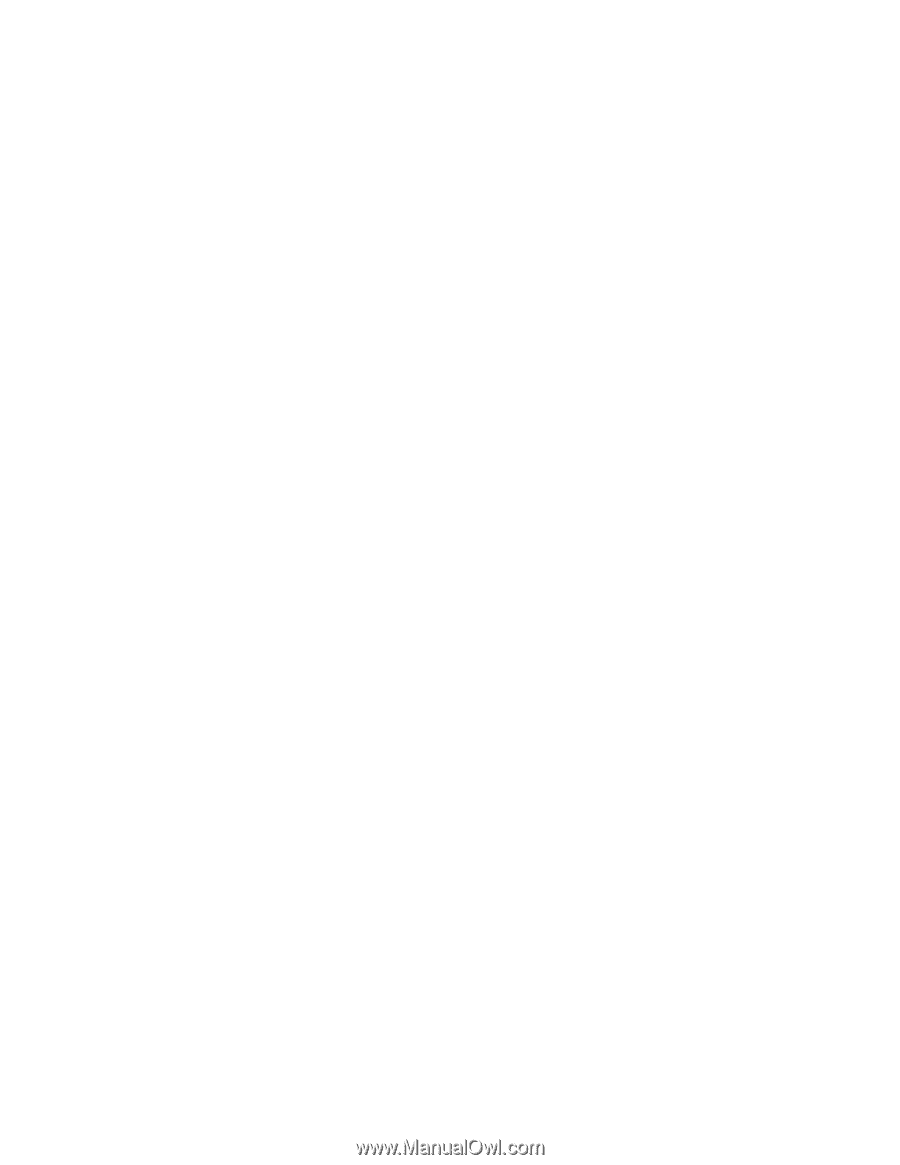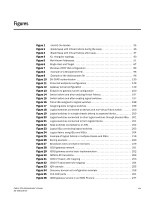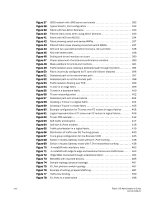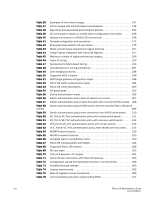HP StorageWorks 1606 Brocade Fabric OS Administrator's Guide v6.3.0 (53-100133 - Page 26
Switch in Access Gateway mode without F_Port trunking .., AD0 and two user-defined Admin Domains
 |
View all HP StorageWorks 1606 manuals
Add to My Manuals
Save this manual to your list of manuals |
Page 26 highlights
Figure 37 Figure 38 Figure 39 Figure 40 Figure 41 Figure 42 Figure 43 Figure 44 Figure 45 Figure 46 Figure 47 Figure 48 Figure 49 Figure 50 Figure 51 Figure 52 Figure 53 Figure 54 Figure 55 Figure 56 Figure 57 Figure 58 Figure 59 Figure 60 Figure 61 Figure 62 Figure 63 Figure 64 Figure 65 Figure 66 Figure 67 Figure 68 Figure 69 Figure 70 Figure 71 Figure 72 Figure 73 Figure 74 Figure 75 Figure 76 Figure 77 Figure 78 iSCSI network with iSNS server and clients 282 Typical direct E_Port configuration 293 Fabric with two Admin Domains 330 Filtered fabric views when using Admin Domains 330 Fabric with AD0 and AD255 334 Fabric showing switch and device WWNs 337 Filtered fabric views showing converted switch WWNs 337 AD0 and two user-defined Admin Domains, AD1 and AD2 348 AD0 with three zones 348 Setting end-to-end monitors on a port 380 Proper placement of end-to-end performance monitors 380 Mask positions for end-to-end monitors 381 Traffic Isolation zone creating a dedicated path through the fabric 394 Fabric incorrectly configured for TI zone with failover disabled 396 Dedicated path is the only shortest path 397 Dedicated path is not the shortest path 398 Traffic isolation Routing over FCR 399 TI zone in an edge fabric 399 TI zone in a backbone fabric 400 TI zone misconfiguration 402 Dedicated path with Virtual Fabrics 404 Creating a TI zone in a logical fabric 404 Creating a TI zone in a base fabric 405 Example configuration for TI zones over FC routers in logical fabrics 406 Logical representation of TI zones over FC routers in logical fabrics 406 TI over FCR example 412 QoS traffic prioritization 417 QoS with E_Ports enabled 418 Traffic prioritization in a logical fabric 419 Distribution of traffic over ISL Trunking groups 430 Trunk group configuration for the Brocade 5100 435 Switch in Access Gateway mode without F_Port trunking 438 Switch in Access Gateway mode with F_Port masterless trunking 438 A metaSAN with interfabric links 462 A metaSAN with edge-to-edge and backbone fabrics and LSAN zones. . . . . . 463 Edge SANs connected through a backbone fabric 464 MetaSAN with imported devices 465 Sample topology (physical topology 467 EX_Port phantom switch topology 467 Example of setting up Speed LSAN tag 487 LSAN zone binding 490 EX_Ports in a base switch 498 xxvi Fabric OS Administrator's Guide 53-1001336-01