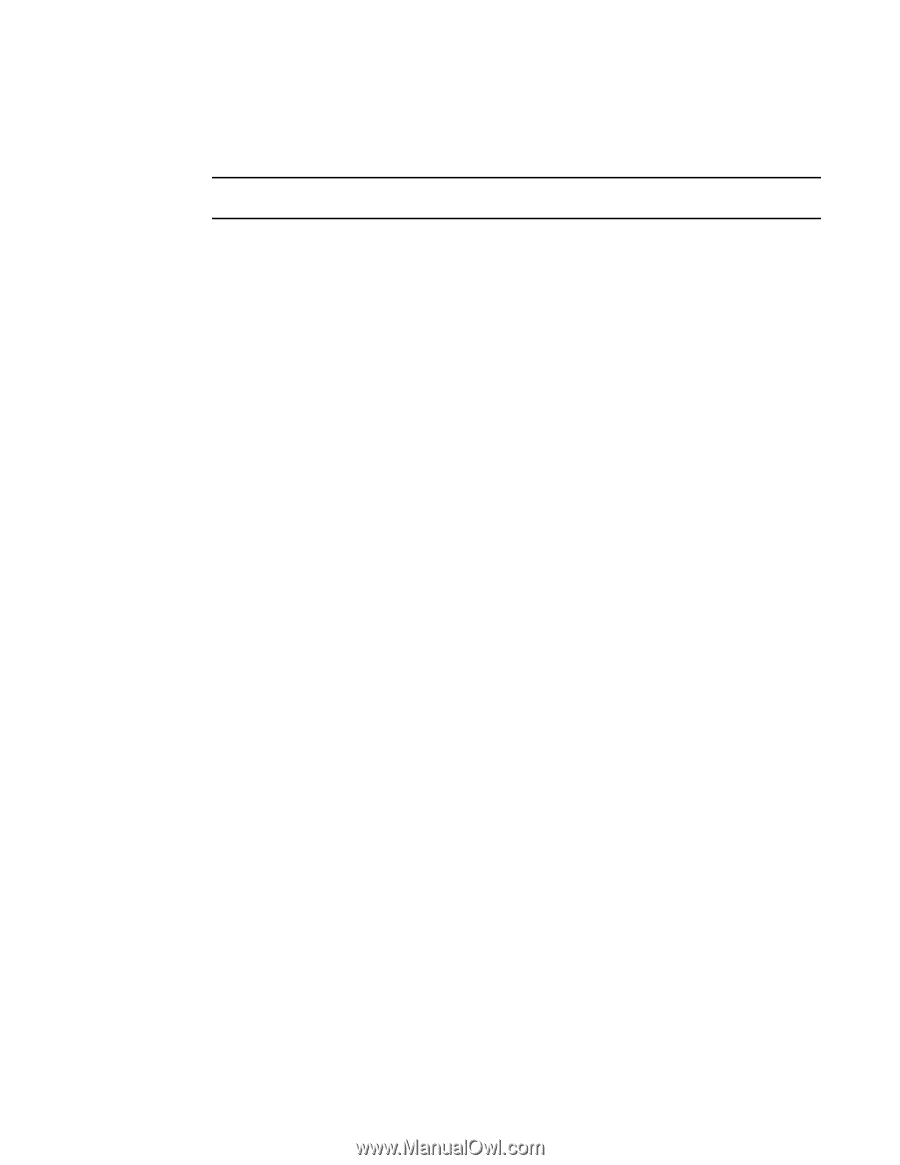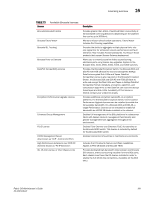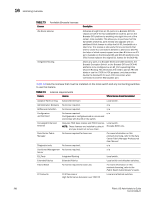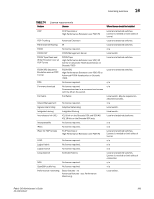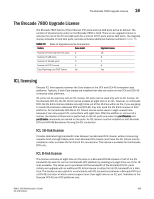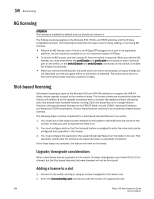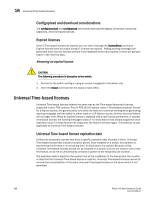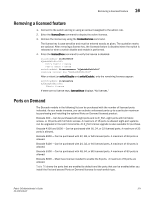HP StorageWorks 1606 Brocade Fabric OS Administrator's Guide v6.3.0 (53-100133 - Page 408
G licensing, Slot-based licensing, Upgrade/downgrade considerations, Adding a license to a slot
 |
View all HP StorageWorks 1606 manuals
Add to My Manuals
Save this manual to your list of manuals |
Page 408 highlights
16 8G licensing 8G licensing ATTENTION This license is installed by default and you should not remove it. The 8 Gbps licensing applies to the Brocade 300, 5100, and 5300 switches and the 8 Gbps embedded switches. The following list describes the basic rules of using, adding, or removing 8G licenses. • Without an 8G license, even if there is an 8 Gbps SFP plugged into a port in an applicable platform, the port would be enabled to run at a maximum speed of 4 Gbps. • To obtain an 8G license, only the License ID from the switch is required. When you add the 8G license, you must enter either the portDisable and portEnable commands on each individual port on the switch, or the switchDisable and switchEnable commands on the switch, to enable the 8 Gbps functionality. • When you remove the 8G license, the ports which are online and already running at 8 Gbps are not disturbed until the port goes offline or the switch is rebooted. The switch ports return to their pre-licensed state maximum speed of 4 Gbps. Slot-based licensing Slot-based licensing is used on the Brocade DCX and DCX-4S platforms to support the FX8-24 blade, where capacity is equal to the number of slots. This license allows you to select the slots the license will enable up to the capacity purchased and to increase the capacity without disrupting slots that already have licensed features running. Each slot-based key is for a single feature. Features utilizing slot-based licenses on the FX8-24 blade include 10GbE, Advanced Extension, and Advanced FICON Acceleration. All prior blade features continue to be exclusively chassis-based licenses. The following steps must be completed for a slot-based licensed feature to be active: 1. You must have a Slot-based license installed on the platform with sufficient slot count for the number of slots you plan to activate the feature on. 2. You must configure slots so that the licensed feature is assigned to slots. No more slots can be configured than specified in the license. 3. You must configure the application that uses the licensed feature on the blade in the slot. That operation verifies that the previous two steps have been successfully completed. Once these steps are complete, the feature will work on the blade. Upgrade/downgrade considerations When a Slot-based license is present on the switch, firmware downgrade to pre-Fabric OS v6.3.0 is allowed, but the Slot-based features that were licensed will not be functional. Adding a license to a slot 1. Connect to the switch and log in using an account assigned to the admin role. 2. Enter the licenseSlotCfg -add command to add the license the appropriate slot. 366 Fabric OS Administrator's Guide 53-1001336-01