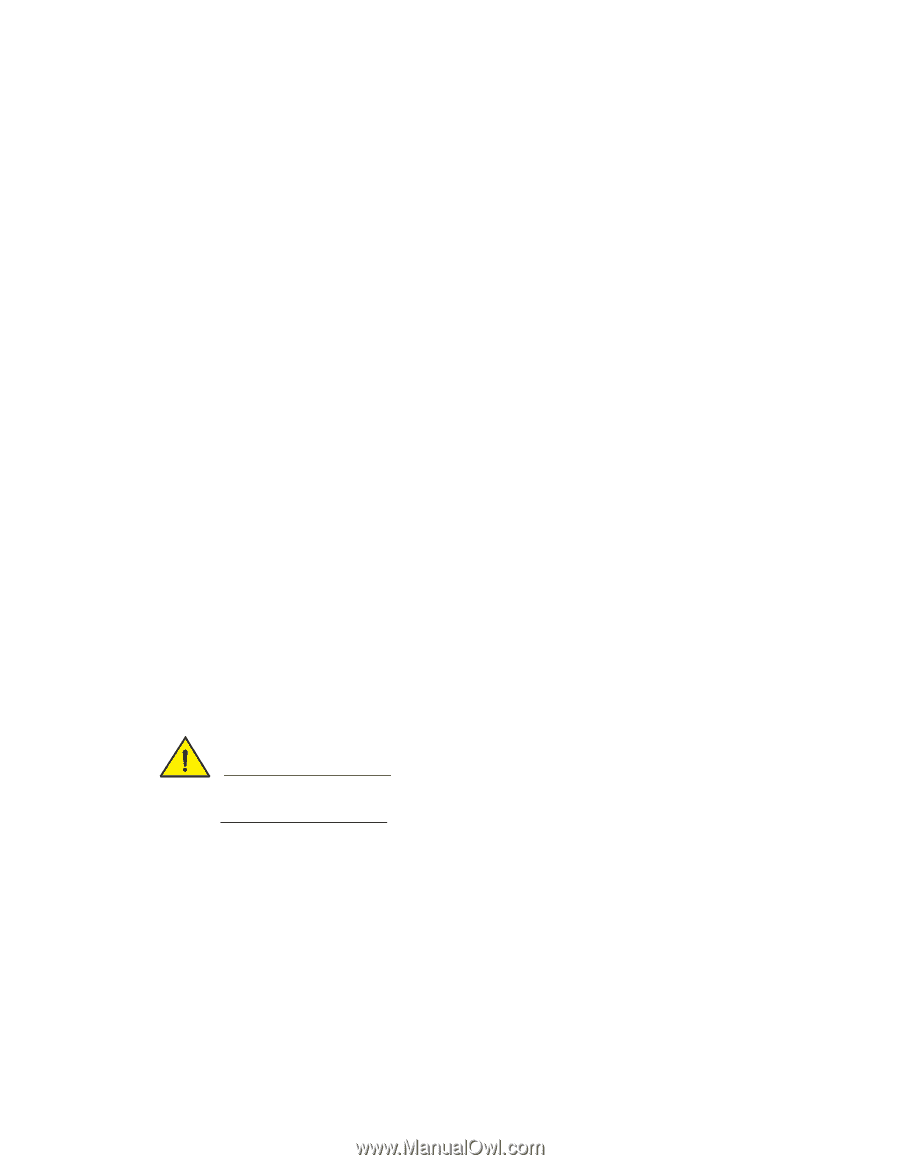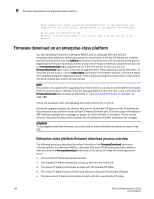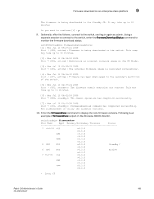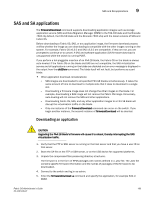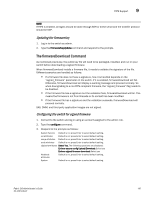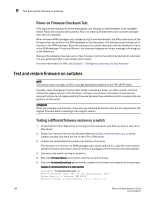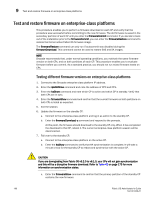HP StorageWorks 1606 Brocade Fabric OS Administrator's Guide v6.3.0 (53-100133 - Page 227
SAS and SA applications, Downloading an application
 |
View all HP StorageWorks 1606 manuals
Add to My Manuals
Save this manual to your list of manuals |
Page 227 highlights
SAS and SA applications 9 SAS and SA applications The firmwareDownload command supports downloading application images such as storage application service (SAS) and Data Migration Manager (DMM) to the FA4-18 blade and the Brocade 7600. By default, the FA4-18 blade and the Brocade 7600 ship with the latest versions of SAS and Fabric OS. Before downloading a Fabric OS, SAS, or any application image, the firmware download process verifies whether the image you are downloading is compatible with the other images running on the system. For example, Fabric OS v6.3.0 and SAS v3.3.0 are compatible. If they are not, you are prompted to continue or to cancel. A SAS and software application (SA) firmware download is unsupported while the switch is running POST. If you perform a hot-pluggable insertion of an FA4-18 blade, the Fabric OS on the blade is always auto-leveled. If the Fabric OS on the blade and SAS are not compatible, the SAS virtualization service and all applications running on the blade are disabled and an error message is displayed in the output from the slotShow command. The blade itself will not fault, but performs as a port blade. • Other application download considerations: - SAS images are downloaded to all specified FA4-18 blades simultaneously. It takes the same amount of time to download to multiple slots that it does to download to a single slot. - Downloading a firmware image does not change the other images on the blade. For example, downloading a SAS image will not remove the Fabric OS image. Conversely, auto-leveling will not remove the SAS and other applications. - Downloading Fabric OS, SAS, and any other application images to a FA4-18 blade will disrupt the virtualization traffic on the blade. - Only one instance of the firmwareDownload command can occur on the switch. If you begin another instance, the second instance of firmwareDownload will be aborted. Downloading an application CAUTION Upgrading the FA4-18 blade's firmware will cause it to reboot, thereby interrupting the SAS virtualization traffic. 1. Verify that the FTP or SSH server is running on the host server and that you have a user ID on that server. 2. Store the SA file on the FTP or SSH server, or on the USB device for supported platforms. 3. Unpack the compressed files preserving directory structures. The firmware is in the form of RPM packages with names defined in a .plist file. The .plist file contains specific firmware information and the names of packages of the firmware to be downloaded. 4. Connect to the switch and log in as admin. 5. Enter the firmwareDownload -a command and specify the application, for example SAS or DMM. Fabric OS Administrator's Guide 185 53-1001336-01