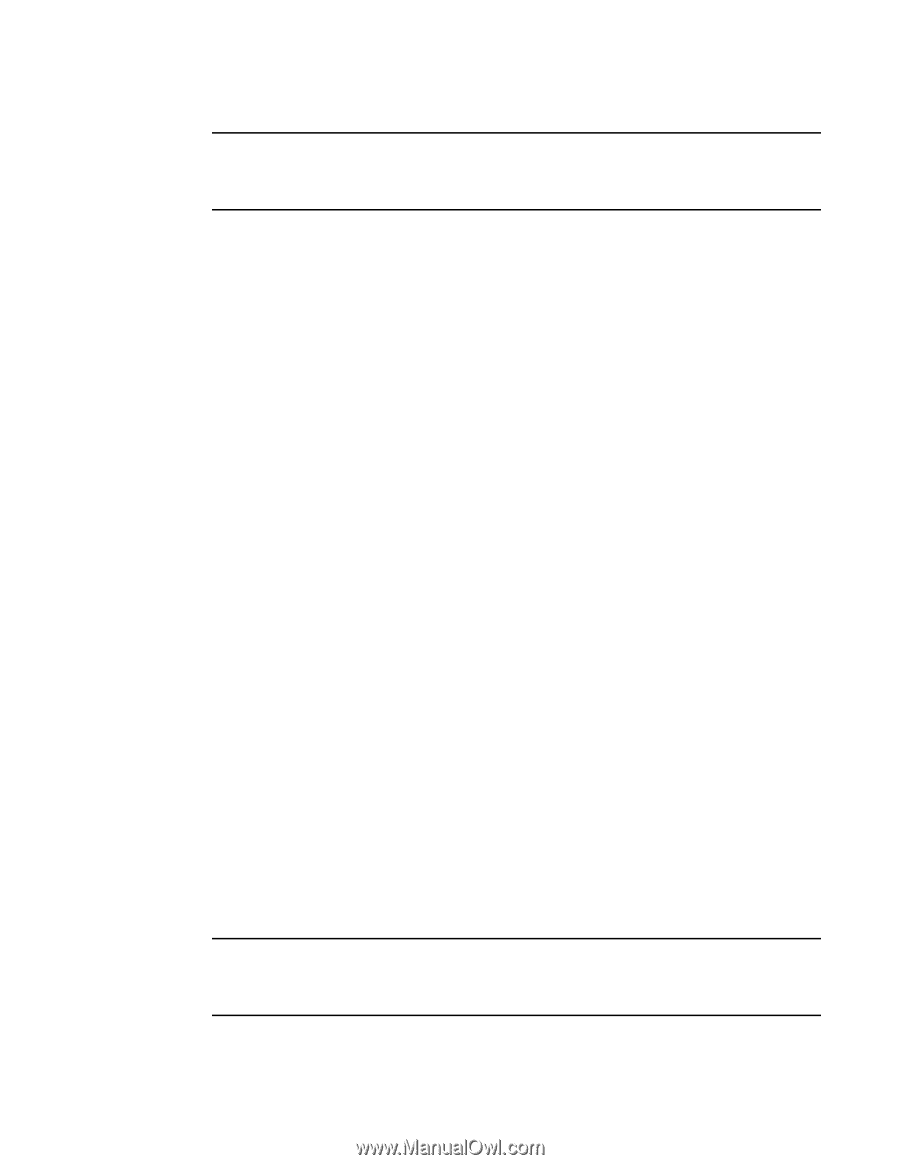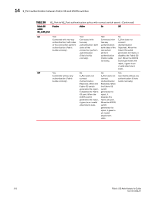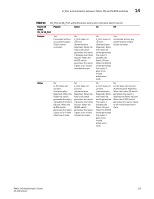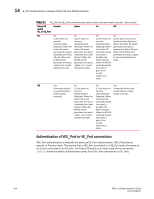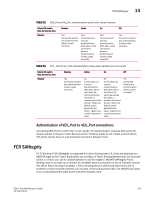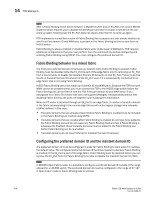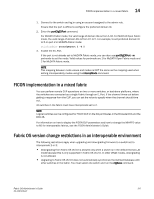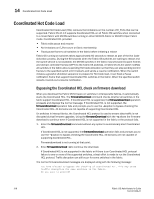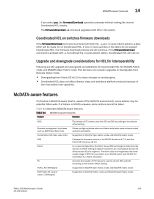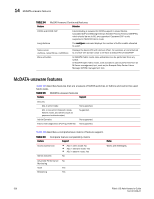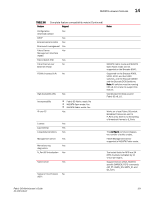HP StorageWorks 1606 Brocade Fabric OS Administrator's Guide v6.3.0 (53-100133 - Page 358
Fabric Binding behavior in a mixed fabric
 |
View all HP StorageWorks 1606 manuals
Add to My Manuals
Save this manual to your list of manuals |
Page 358 highlights
14 FCR SANtegrity NOTE After a Fabric Binding check failure between a McDATA E_Port and an EX_Port, the current M-EOS implementation requires you to disable the M-EOS port and then re-enable it before the link can come up again. Enabling just the EX_Port does not always allow the link to come up again. FCR implements a simplified version of Fabric Binding that is passive and only checks whether its own Front Port domain ID and WWN pair is present in the Fabric Binding list that is sent from an M-EOS switch. Fabric Binding is always enabled or disabled fabric-wide. Unlike Layer 2 SANtegrity, FCR requires additional configurations that you must perform from the command line before configuring and enabling Fabric Binding using DCFM. You must configure the preferred domain ID. Fabric Binding behavior in a mixed fabric The front port preferred domain ID behaves as insistent while Fabric Binding is enabled. Fabric Binding must be disabled while the EX_Port is part of the edge fabric prior to removing an EX_Port from a bound fabric to disable the Insistent Domain ID behavior on that EX_Port. Failure to do this results in Insistent Domain ID behavior of the EX_Port even if it is subsequently connected to an edge fabric that is not using Fabric Binding. M-EOS Fabric Binding uses a list made up of domain ID and WWN pairs. Because the FCR front port WWN cannot be predetermined, you must connect the FCR to the M-EOS edge switch before the Fabric Binding List can be filled in with the FCR front port domain ID and WWN entry. If you downgrade to a Fabric OS version that does not support SANtegrity interoperability without first disabling Fabric Binding, the ports will segment upon subsequent initialization. When an FC router is attached through an EX_Port to an edge fabric, it creates a translate domain in the fabric corresponding to the remote edge fabrics with active logical storage area networks (LSANs) defined. In this case: • Translate domains that are already present before Fabric Binding is enabled must be included in the Fabric Binding List created using DCFM. • Translate domains that are created after Fabric Binding is enabled do not have to be added to the Fabric Binding List and do not cause any Fabric Binding checks to fail. If Fabric Binding is subsequently disabled, these translate domains must be added to the Fabric Binding List before Fabric Binding can be re-enabled. • Translate domains do not have Preferred or Insistent Domain ID behavior. Configuring the preferred domain ID and the insistent domain ID The preferred domain ID must be configured in order for Fabric Binding to work even if it matches the default value. The configured preferred domain ID becomes insistent whenever Fabric Binding is enabled. If the EX_Port is part of the edge fabric, Fabric Binding must be disabled before you can remove the EX_Port from the Fabric Binding to be able to disable the Insistent Domain ID (IDID). NOTE In McDATA Open Fabric mode, it is possible to configure a preferred domain ID outside of the range allowed for an M-EOS switch. The preferred domain ID must be configured in the range of 97-127 in Open Fabric mode or Fabric Binding fails to activate. 316 Fabric OS Administrator's Guide 53-1001336-01