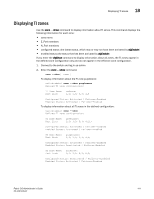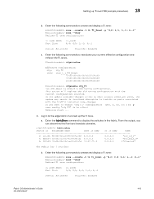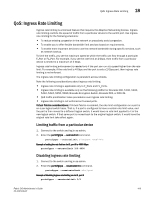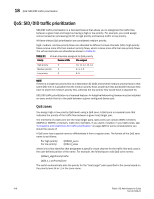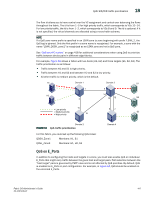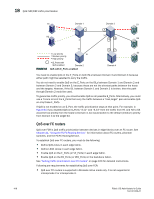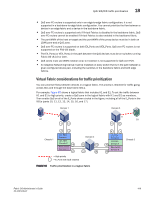HP StorageWorks 1606 Brocade Fabric OS Administrator's Guide v6.3.0 (53-100133 - Page 457
QoS: Ingress Rate Limiting, Limiting traffic from a particular device
 |
View all HP StorageWorks 1606 manuals
Add to My Manuals
Save this manual to your list of manuals |
Page 457 highlights
QoS: Ingress Rate Limiting 18 QoS: Ingress Rate Limiting Ingress rate limiting is a licensed feature that requires the Adaptive Networking license. Ingress rate limiting restricts the speed of traffic from a particular device to the switch port. Use ingress rate limiting for the following situations: • To reduce existing congestion in the network or proactively avoid congestion. • To enable you to offer flexible bandwidth limit services based on requirements. • To enable more important devices to use the network bandwidth during specific services, such as network backup. To limit the traffic, you set the maximum speed at which the traffic can flow through a particular F_Port or FL_Port. For example, if you set the rate limit at 4 Gbps, then traffic from a particular device is limited to a maximum of 4 Gbps. Ingress rate limiting enforcement is needed only if the port can run at a speed higher than the rate limit. For example, if the rate limit is 4 Gbps and the port is only a 2 Gbps port, then ingress rate limiting is not enforced. The ingress rate limiting configuration is persistent across reboots. Note the following considerations about ingress rate limiting: • Ingress rate limiting is applicable only to F_Ports and FL_Ports. • Ingress rate limiting is available only on the following platforms: Brocade 300, 5100, 5300, 5410, 5424, 5450, 5480, Brocade Encryption Switch, Brocade DCX, or DCX-4S. • QoS traffic prioritization takes precedence over ingress rate limiting. • Ingress rate limiting is not enforced on trunked ports. Virtual Fabrics considerations: If Virtual Fabrics is enabled, the rate limit configuration on a port is on a per-logical switch basis. That is, if a port is configured to have a certain rate limit value, and the port is then moved to a different logical switch, it would have no rate limit applied to it in the new logical switch. If that same port is moved back to the original logical switch, it would have the original rate limit take effect again. Limiting traffic from a particular device 1. Connect to the switch and log in as admin. 2. Enter the portCfgQos --setratelimit command. portcfgqos --setratelimit slot/port ratelimit Example of setting the rate limit on slot 3, port 9 to 4000 Mbps portcfgqos --setratelimit 3/9 4000 Disabling ingress rate limiting 1. Connect to the switch and log in as admin. 2. Enter the portCfgQos --resetratelimit command. portcfgqos --resetratelimit slot/port Example of disabling ingress rate limiting on slot 3, port 9 portcfgqos --resetratelimit 3/9 Fabric OS Administrator's Guide 415 53-1001336-01