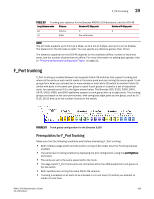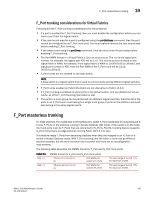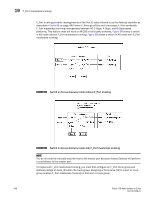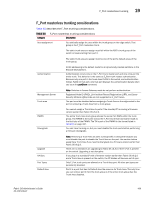HP StorageWorks 1606 Brocade Fabric OS Administrator's Guide v6.3.0 (53-100133 - Page 481
F_Port masterless trunking considerations, TABLE 85
 |
View all HP StorageWorks 1606 manuals
Add to My Manuals
Save this manual to your list of manuals |
Page 481 highlights
F_Port masterless trunking 19 F_Port masterless trunking considerations Table 85 describes the F_Port trunking considerations. TABLE 85 Category F_Port masterless trunking considerations Description Area assignment You statically assign the area within the trunk group on the edge switch. That group is the F_Port masterless trunk. The static trunk area you assign must fall within the ASIC's trunk group of the switch or blade starting from port 0. The static trunk area you assign must be one of the port's default areas of the trunk group. Authentication 10-bit addressing is the default mode for all dynamically created partitions in the Brocade DCX platform. Authentication occurs only on the F_Port trunk master port and only once per the entire trunk. This behavior is the same as E_Port trunk master authentication. Because only one port in the trunk does FLOGI to the switch, and authentication follows FLOGI on that port, only that port displays the authentication details when you issue the portShow command. Management Server Trunk area Note: Switches in Access Gateway mode do not perform authentication. Registered Node ID (RNID), Link Incident Record Registration (LIRR), and Query Security Attribute (QSA) ELSs are not supported on F_Port trunks. The port must be disabled before assigning a Trunk Area on the edge switch to the port or removing a Trunk Area from a trunk group. PWWN Downgrade You cannot assign a Trunk Area to ports if the standby CP is running a firmware version earlier than Fabric OS v6.2.0. The entire Trunk Area trunk group shares the same Port WWN within the trunk group. The PWWN is the same across the F_Port trunk that has 0x2f or 0x25 as the first byte of the PWWN. The TA is part of the PWWN in the format listed in Table 84 on page 437. You can have trunking on, but you must disable the trunk ports before performing a firmware downgrade. Upgrade HA Sync Port Types Default Area Note: Removing a Trunk Area on ports running traffic is disruptive because you must disable the port to disable the Trunk Area on the port. Use caution before assigning a Trunk Area if you need to downgrade to a firmware version earlier than Fabric OS v6.2.0. There are no limitations on upgrading to Fabric OS v6.3.0 if the F_Port is present on the switch. Upgrading is not disruptive. If you plug in a standby CP with a firmware version earlier than Fabric OS v6.2.0 and a Trunk Area is present on the switch, the CP blades will become out of sync. Only F_Port trunk ports are allowed on a Trunk Area port. All other port types are persistently disabled. Port X is a port that has its Default Area the same as its Trunk Area. The only time you can remove port X from the trunk group is if the entire trunk group has the Trunk Area disabled. Fabric OS Administrator's Guide 439 53-1001336-01