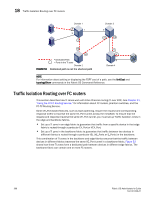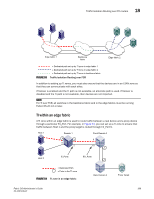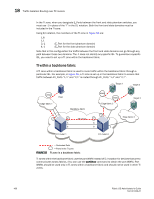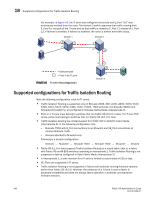HP StorageWorks 1606 Brocade Fabric OS Administrator's Guide v6.3.0 (53-100133 - Page 445
Trunking with TI zones, Limitations and restrictions of Traffic Isolation Routing
 |
View all HP StorageWorks 1606 manuals
Add to My Manuals
Save this manual to your list of manuals |
Page 445 highlights
Limitations and restrictions of Traffic Isolation Routing 18 TI over FCR is not backward compatible with Fabric OS v6.0.x or earlier. The -1 in the domain,index entries causes issues to legacy switches in a zone merge. Firmware downgrade is prevented if TI over FCR zones exist. Trunking with TI zones Note the following if you implement trunking and TI zones: • To include a trunk group in a TI zone, you must include all ports of the trunk in the TI zone. • Trunked ISL ports cannot be members of more than one TI zone. Limitations and restrictions of Traffic Isolation Routing The following are limitations of TI zones: • For switches running Fabric OS 6.1.0 or later, a maximum of 255 TI zones can be created in one fabric. For switches running Fabric OS 6.0.x, no more than 239 TI zones should be created. A fabric merge resulting in greater than the maximum allowed TI zones results in merge failure and the fabrics are segmented. • A TI zone can be created using D,I (Domain, Index) notation only, except for TI zones in a backbone fabric, which use port WWNs. See "Traffic Isolation Routing over FC routers" for information about TI zones in a backbone fabric. • To include a trunk group in a TI zone, you must include all ports of the trunk in the TI zone. • Two N_Ports that have the same shared area should not be configured in different TI zones. This limitation does not apply to E_Ports that use the same shared area on the FC4-48 and FC8-48 port blades. • Ports that are in different TI zones cannot communicate with each other if failover is disabled. Admin Domain considerations for Traffic Isolation Routing Note the following if you implement Admin Domains and TI zones: • TI zones are applicable only in AD0, and the E_Ports that are members of a TI zone must be in the AD0 device list. Because TI zones must use D,I notation, the AD0 device list must be declared using D,I notation for ports that are to be used in TI zones. • A port used in a TI zone should not be a member of multiple Admin Domains. • Use care if defining TI zones with ports that are shared across Admin Domains because of the limitation that a given port can appear in only one TI zone. Best practice: Do not use ports that are shared across Admin Domains in a TI zone. Virtual Fabric considerations for Traffic Isolation Routing This section describes how TI zones work with Virtual Fabrics. See Chapter 10, "Managing Virtual Fabrics," for information about the Virtual Fabrics feature, including logical switches and logical fabrics. Fabric OS Administrator's Guide 403 53-1001336-01