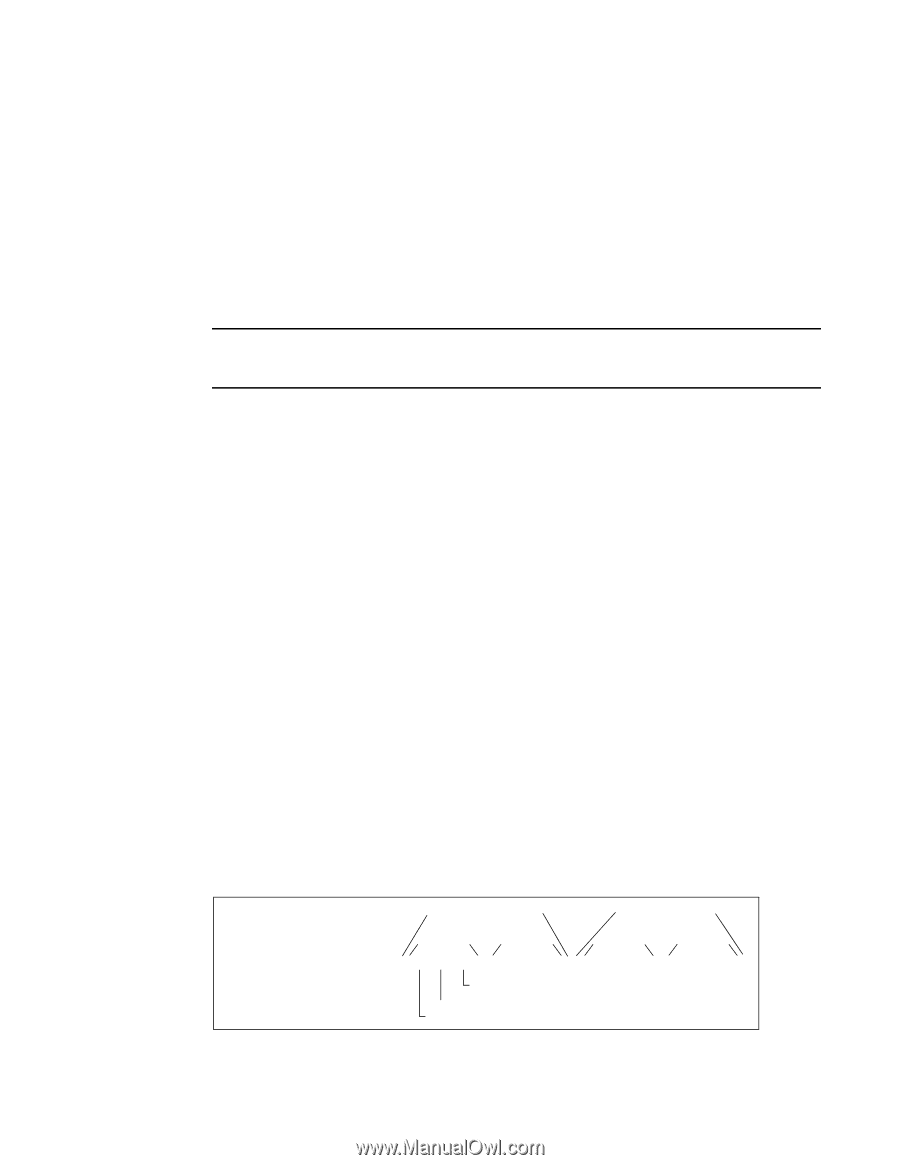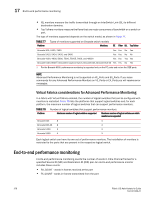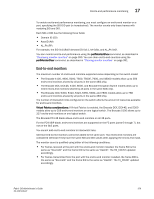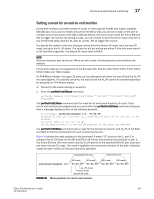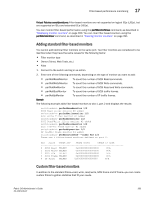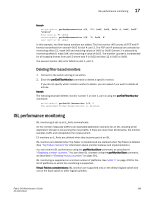HP StorageWorks 1606 Brocade Fabric OS Administrator's Guide v6.3.0 (53-100133 - Page 423
Setting a mask for an end-to-end monitor, perfsetporteemask 1/2
 |
View all HP StorageWorks 1606 manuals
Add to My Manuals
Save this manual to your list of manuals |
Page 423 highlights
End-to-end performance monitoring 17 Setting a mask for an end-to-end monitor End-to-end monitors count the number of words in Fibre Channel frames that match a specific SID/DID pair. If you want to match only part of the SID or DID, you can set a mask on the port to compare only certain parts of the SID or DID. By default, the frame must match the entire SID and DID to trigger the monitor. By setting a mask, you can choose to have the frame match only one or two of the three fields (Domain ID, Area ID, and AL_PA) to trigger the monitor. You specify the masks in the form dd:aa:pp, where dd is the domain ID mask, aa is the area ID mask, and pp is the AL_PA mask. The values for dd, aa, and pp are either ff (the field must match) or 00 (the field is ignored). The default EE mask value is ff:ff:ff. NOTE Only one mask per port can be set. When you set a mask, all existing end-to-end monitors are deleted. End-to-end masks are not supported on the Brocade DCX, DCX-4S, 300, 5100, 5300, 5410, 5424, 5450, 5480, and 7800 models. On FC4-48 port blades, the upper 32 ports can be addressed only when the area ID and the AL_PA are used together. For usability concerns, the area ID and the AL_PA cannot be masked separately for any ports on FC4-48 port blades. 1. Connect to the switch and log in as admin. 2. Enter the perfSetPortEEMask command. perfsetporteemask [slotnumber/]portnumber "TxSIDMsk" "TxDIDMsk" "RxSIDMsk" "RxDIDMsk" The perfSetPortEEMask command sets the mask for all end-to-end monitors of a port. If any end-to-end monitors are programmed on a port when the perfSetPortEEMask command is issued, then a message displays similar to the following example: switch:admin> perfsetporteemask 1/2, "00:ff:ff" Changing EE mask for this port will cause ALL EE monitors on this port to be deleted. Continue? (yes, y, no, n): [no] y The EE mask on port 2 is set and EE monitors on this port are deleted The perfSetPortEEMask command sets a mask for the Domain ID, Area ID, and AL_PA of the SIDs and DIDs for frames transmitted from and received by the port. Figure 48 shows the mask positions in the command. A mask ("ff") is set on slot 1, port 2 to compare the AL_PA fields on the SID and DID in all frames (transmitted and received) on port 2. The frame SID and DID must match only the AL_PA portion of the specified SID-DID pair. Each port can have only one EE mask. The mask is applied to all end-to-end monitors on the port. Individual masks for each monitor on the port cannot be specified. Transmitted from port Received by port SID mask DID mask SID mask DID mask perfsetporteemask 1/2, "00:ff:ff" "00:ff:ff" "00:ff:ff" "00:ff:ff" AL_PA mask Area ID mask Domain ID mask FIGURE 48 Mask positions for end-to-end monitors Fabric OS Administrator's Guide 381 53-1001336-01