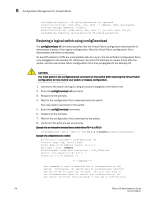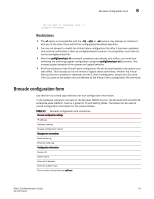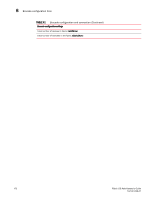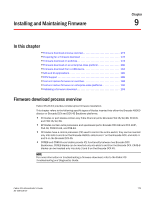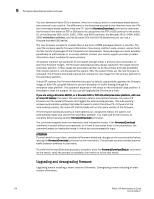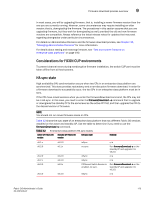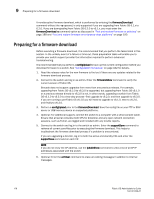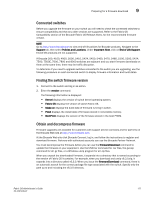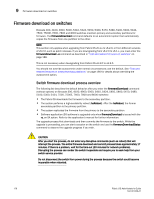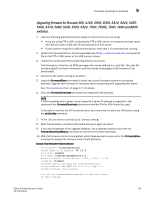HP StorageWorks 1606 Brocade Fabric OS Administrator's Guide v6.3.0 (53-100133 - Page 216
Upgrading and downgrading firmware, Brocade-branded USB device.
 |
View all HP StorageWorks 1606 manuals
Add to My Manuals
Save this manual to your list of manuals |
Page 216 highlights
9 Firmware download process overview You can download Fabric OS to a director, which is a chassis; and to a nonchassis-based system, also referred to as a switch. The difference in the download process is that directors have two CPs and nonchassis-based systems have one CP. Use the firmwareDownload command to download the firmware from either an FTP or SSH server by using either the FTP or SCP protocol to the switch. Or, on the Brocade 300, 5100, 5300, 7800, and 8000 switches, the Brocade 5410, 5424, 5450, 5480 embedded switches, and the Brocade DCX and DCX-4S Backbones you can use a Brocade-branded USB device. The new firmware consists of multiple files in the form of RPM packages listed in a .plist file. The .plist file contains specific firmware information (time stamp, platform code, version, and so forth) and the names of packages of the firmware to be downloaded. These packages are made available periodically to add features or to remedy defects. Contact your switch support provider to obtain information about available firmware versions. All systems maintain two partitions of nonvolatile storage areas, a primary and a secondary, to store two firmware images. The firmware download process always loads the new image into the secondary partition. It then swaps the secondary partition to be the primary and high availability (HA) reboots (which is non-disruptive) the system. After the system boots up, the new firmware is activated. The firmware download process then copies the new image from the primary partition to the secondary partition. In dual-CP systems, the firmware download process, by default, sequentially upgrades the firmware image on both CPs using HA failover to prevent disruption to traffic flowing through the enterprise-class platform. This operation depends on HA status on the enterprise-class platform. If the platform does not support HA, you can still upgrade the CPs one at a time. If you are using a Brocade 48000, or a Brocade DCX or DCX-4S enterprise-class platform, with one or more AP blades: The Fabric OS automatically detects mismatches between the active CP firmware and the blade's firmware and triggers the auto-leveling process. This auto-leveling process automatically updates the blade firmware to match the active CP. At the end of the auto-leveling process, the active CP and the blade will run the same version of the firmware. If the firmware download process is interrupted by an unexpected reboot, the system will automatically repair and recover the secondary partition. You must wait for the recovery to complete before issuing another firmwareDownload command. The command supports both non-interactive and interactive modes. If the firmwareDownload command is issued without any operands, or if there is any syntax error in the parameters, the command enters an interactive mode, in which you are prompted for input ATTENTION For each switch in your fabric, complete all firmware download changes on the current switch before issuing the firmwareDownload command on the next switch. This process ensures nondisruption of traffic between switches in your fabric. To verify the firmwareDownload process is complete, enter the firmwareDownloadStatus command on the switch, verify the process is complete, then move on to the next switch. Upgrading and downgrading firmware Upgrading means installing a newer version of firmware. Downgrading means installing an older version of firmware. 174 Fabric OS Administrator's Guide 53-1001336-01