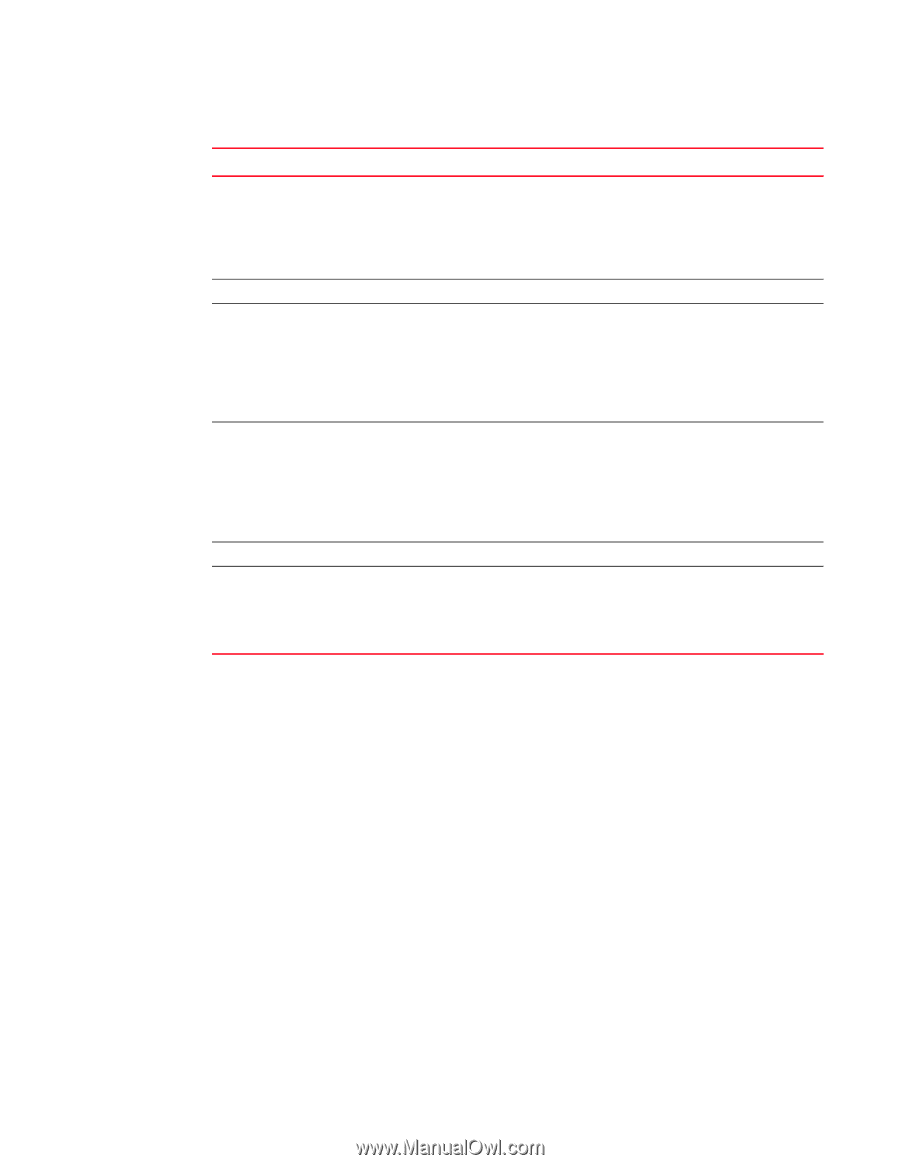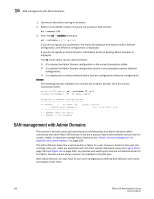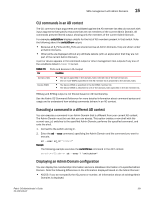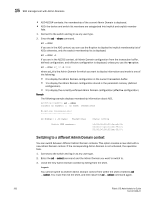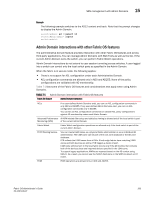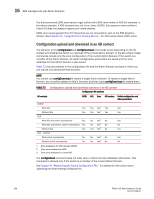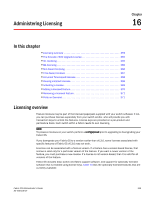HP StorageWorks 1606 Brocade Fabric OS Administrator's Guide v6.3.0 (53-100133 - Page 396
Admin Domains, zones, and zone databases, Admin Domain interaction with Fabric OS features
 |
View all HP StorageWorks 1606 manuals
Add to My Manuals
Save this manual to your list of manuals |
Page 396 highlights
15 SAN management with Admin Domains TABLE 71 Admin Domain interaction with Fabric OS features (Continued) Fabric OS feature Admin Domain interaction FICON Admin Domains support FICON. However, you must perform additional steps because FICON management (CUP) requires additional physical control of the ports. You must set up the switch as a physical member of the FICON AD. Device Connection Control (DCC) and Switch Connection Control (SCC) policies are supported only in AD0 and AD255, because ACL configurations are supported only in AD0 and AD255. iSCSI iSCSI operations are supported only in AD0. Management applications Management interfaces that access the fabric without a user's credentials continue to get the physical fabric view. Examples include SNMPV1, Web Tools, http access, unzoned management server query, FAL in-band CT requests from FAL Proxy to FAL Target, and FC-CT based management applications (such as Tivoli). Access from applications or hosts using Management Server calls can be controlled using the Management Server ACL support provided by the msConfigure command. Note that this is a switch-specific setting and not a fabric-wide setting. Port-Swapping and PID formats Admin Domain port members are specified in domain,index format. Based on the PID format, a domain,index member indicates a slot and port in the switch. The domain,index member is effectively a member of that AD. Port swapping has no effect on AD support as port swapping swaps only the area numbers of two ports and Admin Domains are specified using domain,index members. For detailed information about configuring the PID format, see Chapter 2, "Performing Advanced Configuration Tasks". RSCN Admin Domains do not introduce any RSCN changes to devices or hosts. Virtual Fabrics Virtual Fabrics and Admin Domains are mutually exclusive and are not supported at the same time on a switch. To use Admin Domains, you must first disable Virtual Fabrics; to use Virtual Fabrics, you must first delete all Admin Domains. If you connect a switch with Admin Domains to a Virtual Fabric-enabled switch, the link is segmented with the reason "VF AD conflict." Admin Domains, zones, and zone databases If you are working with zones, you should be aware of how they impact Admin Domains. Each AD has its own zone database, with both defined and effective zone configurations and all related zone objects (zones, zone aliases, and zone members). Within an Admin Domain, you can configure zoning only with the devices that are present in that Admin Domain. With a hierarchical zoning model, the name space for each Admin Domain and the root zones are separate; configurations are supported with the same zone object name appearing in the root zone database and different ADs (for example, the same zoneset name in AD1 and AD2). Zoning operations ignore any resources not in the Admin Domain, even if they are specified in the zone. The behavior functions similarly to specifying offline devices in a zone. All zones from each AD zone configuration are enforced. The enforcement policy encompasses zones in the effective zone configuration of the root zone database and the effective zone configurations of each AD. Using the zone --validate command, you can see all zone members that are not part of the current zone enforcement table but are part of the zoning database. A member might not be part of the zone enforcement table because: • The device is offline. • The device is online but is not part of the current Admin Domain. 354 Fabric OS Administrator's Guide 53-1001336-01