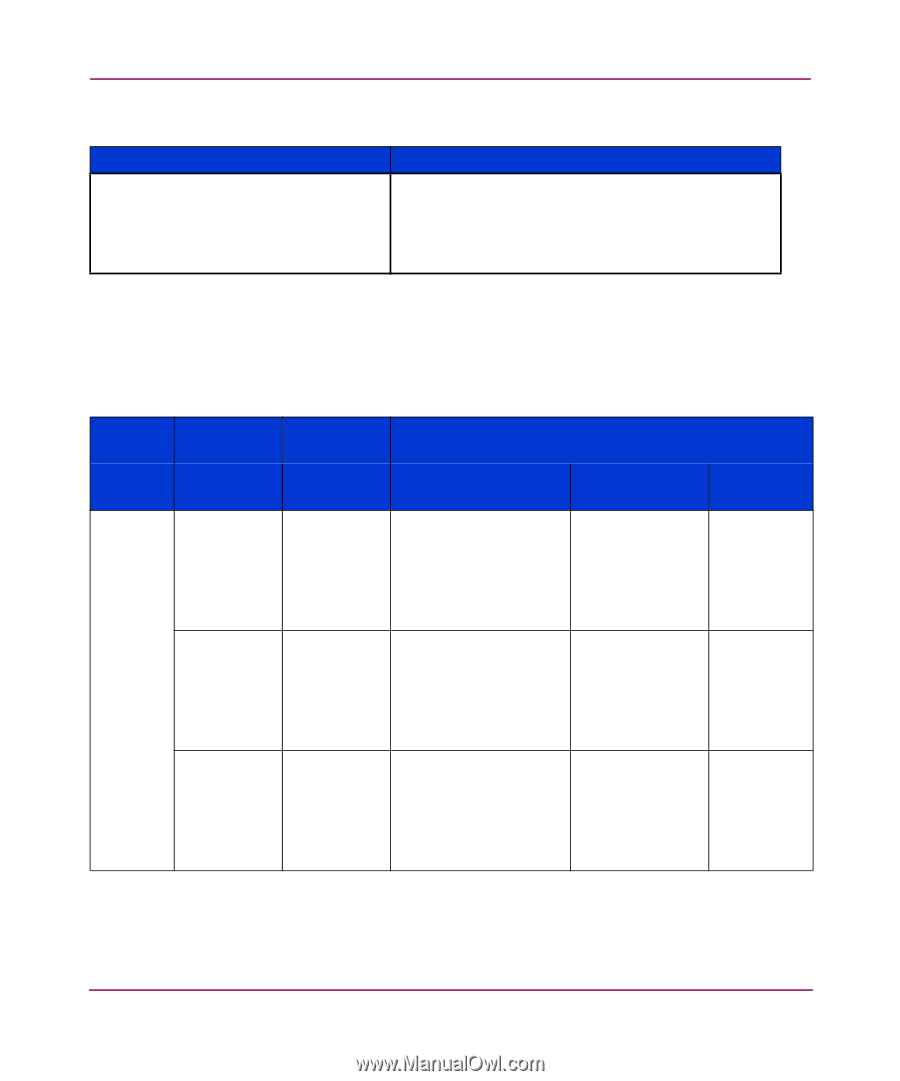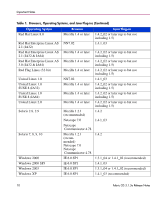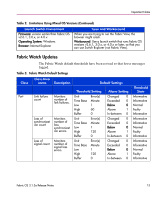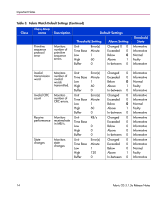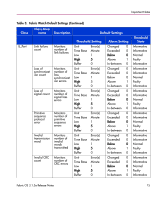HP StorageWorks 2/16V HP StorageWorks Fabric OS V3.1.3A Release Notes (AA-RUQY - Page 13
Fabric Watch Updates, Table 3: Fabric Watch Default Settings
 |
View all HP StorageWorks 2/16V manuals
Add to My Manuals
Save this manual to your list of manuals |
Page 13 highlights
Important Notes Table 2: Limitations Using Mixed OS Versions (Continued) Launch Switch Environment Firmware: version earlier than Fabric OS v2.6.1, 3.0.x, or 4.0.x Operating System: Windows Browser: Internet Explorer Issue and Workaround When you are trying to run the Fabric View, the browser might crash. Workaround: Use a launch switch that runs Fabric OS versions v2.6.1, 3.0.x, or 4.0.x or later, so that you can use Switch Explorer (not Fabric View). Fabric Watch Updates The Fabric Watch default thresholds have been revised so that fewer messages logged. Table 3: Fabric Watch Default Settings Class Port Class Area name Link failure count Loss of synchronizat ion count Loss of signal count Description Default Settings Monitors number of link failures. Monitors number of loss synchronizat ion errors. Monitors number of signal loss errors. Threshold Setting Unit Error(s) Time Base Minute Low 1 High 60 Buffer 0 Unit Error(s) Time Base Minute Low 1 High 120 Buffer 0 Unit Error(s) Time Base Minute Low 1 High 120 Buffer 0 Alarm Setting Changed 0 Exceeded 0 Below 0 Above 1 In-between 0 Changed 0 Exceeded 0 Below 0 Above 1 In-between 0 Changed 0 Exceeded 0 Below 0 Above 1 In-between 0 Threshold State Informative Informative Normal Faulty Informative Informative Informative Normal Faulty Informative Informative Informative Normal Faulty Informative Fabric OS 3.1.3a Release Notes 13