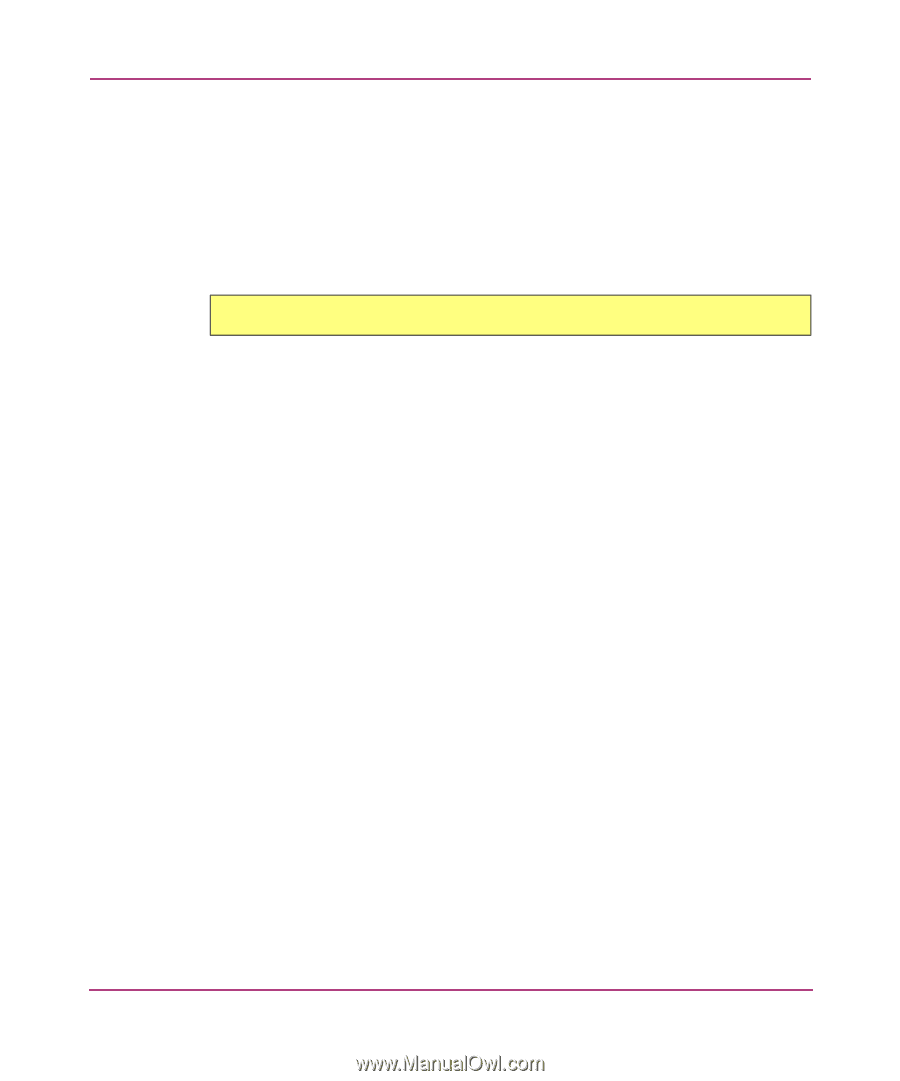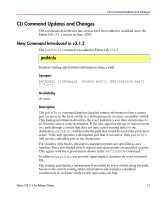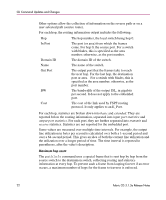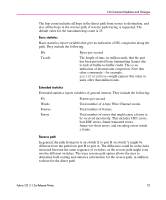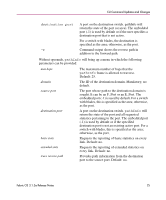HP StorageWorks 2/16V HP StorageWorks Fabric OS V3.1.3A Release Notes (AA-RUQY - Page 21
CLI Command Updates and Changes, New Command Introduced in v3.1.2, pathInfo
 |
View all HP StorageWorks 2/16V manuals
Add to My Manuals
Save this manual to your list of manuals |
Page 21 highlights
CLI Command Updates and Changes CLI Command Updates and Changes The commands described in this section have been added or modified since the Fabric OS v3.1.x release in June, 2003. New Command Introduced in v3.1.2 The pathInfo command was added in Fabric OS v3.1.2 pathInfo Displays routing and statistics information along a path. Synopsis pathInfo [[[domain], source port], destination port] [,"-r"] Availability all users Description The pathInfo command displays detailed routing information from a source port (or area) on the local switch to a destination port (or area) on another switch. This routing information describes the exact path that a user data stream takes to go from the source to the destination. If the user specifies the use of inactive ports or a path through a switch that does not have active routing tables to the destination, pathInfo will describe the path that would be used if the ports were active. If the user specifies a destination port that is not active, then pathInfo will use the embedded port as the destination. For switches with blades, the ingress and egress points are specified as area numbers. For a non-bladed switch, ingress and egress points are specified as ports. This agrees with the representation shown in the switchShow command. In addition, pathInfo can provide, upon request, statistics on every traversed ISL. The routing and statistics information is provided by every switch along the path, based on the current routing tables information and statistics calculated continuously in real time. Each switch represents one hop. Fabric OS 3.1.3a Release Notes 21