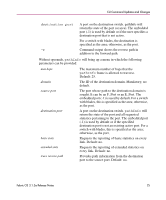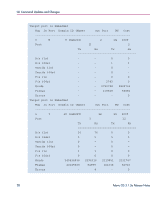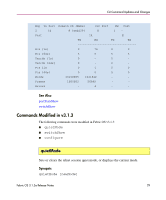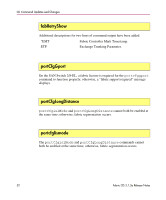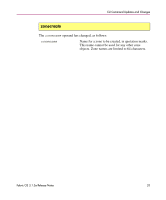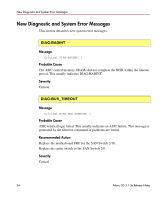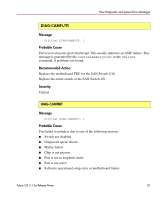HP StorageWorks 2/16V HP StorageWorks Fabric OS V3.1.3A Release Notes (AA-RUQY - Page 30
Availability, Description, Operands, Example, asynchronous output.
 |
View all HP StorageWorks 2/16V manuals
Add to My Manuals
Save this manual to your list of manuals |
Page 30 highlights
CLI Command Updates and Changes Availability all users (display) admin (set/clear) Description This command affects the output displayed on the switch's console (serial port or telnet session). By default, quiet mode is turned off, and all switch tasks can send output to the console. Some output is caused by asynchronous events, such as the fabric reconfiguring, or by devices logging in. When quiet mode is turned on, only output produced by shell commands is shown; all asynchronous output produced by other tasks is suppressed. This is useful when driving a telnet session via a script that might not expect any asynchronous output. Operands The following operand is optional: newMode 0 Clears quiet mode (all tasks can print to the console). 1 Sets quiet mode (only shell commands can print). Example The following example first displays the current mode and then turns quite mode on: sw5:admin> quietMode Quiet Mode is OFF sw5:admin> quietMode 1 Committing configuration...done. Quiet Mode is now ON 30 Fabric OS 3.1.3a Release Notes