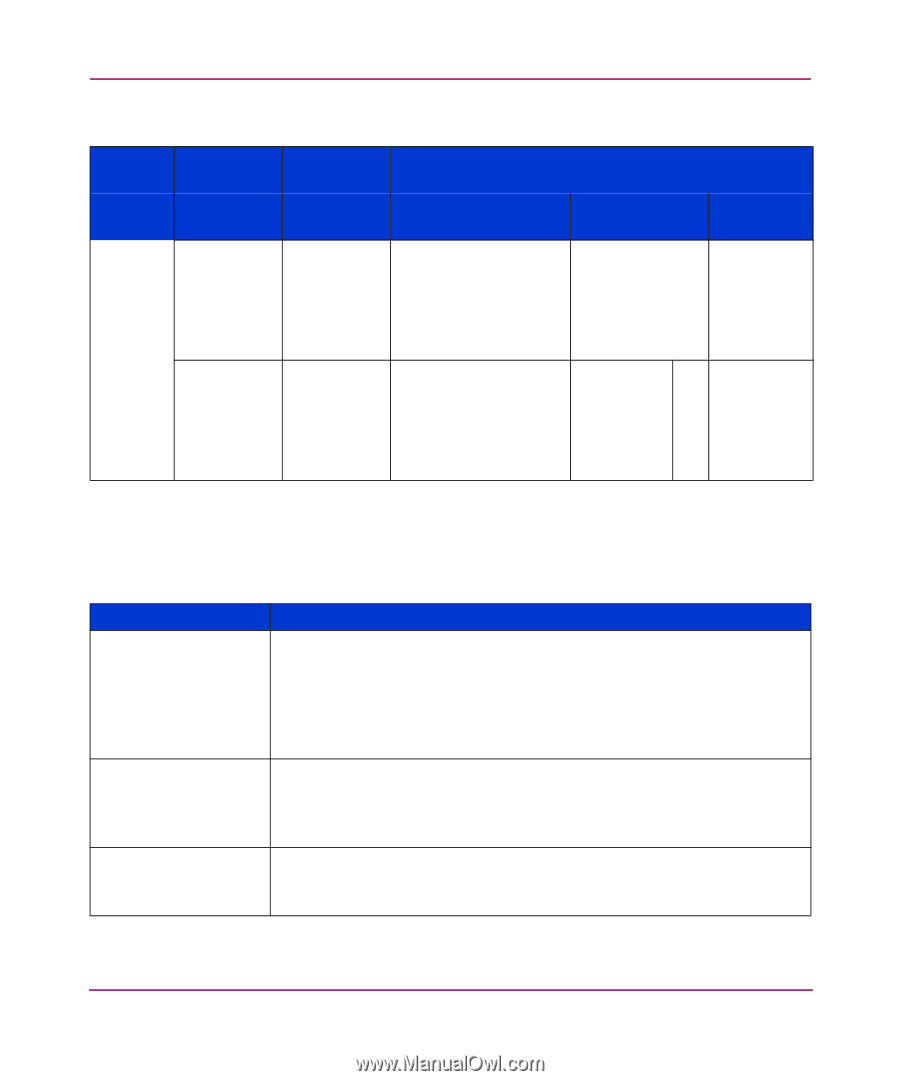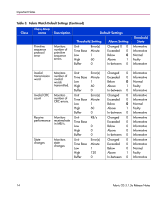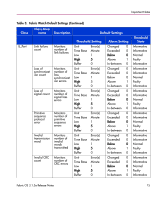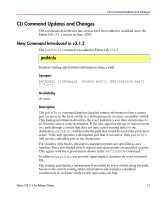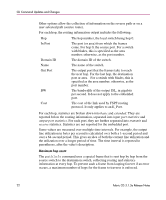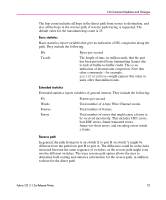HP StorageWorks 2/16V HP StorageWorks Fabric OS V3.1.3A Release Notes (AA-RUQY - Page 19
Other Notes, Table 4: Fabric OS Area Information, ErrLog: Error Level=3 [null]
 |
View all HP StorageWorks 2/16V manuals
Add to My Manuals
Save this manual to your list of manuals |
Page 19 highlights
Important Notes Table 3: Fabric Watch Default Settings (Continued) Class Class Area name Description Default Settings Invalid CRC count Monitors number of CRC errors State changes Monitors state changes Threshold Setting Unit Error(s) Time Base Minute Low 1 High 5 Buffer 0 Unit Error(s) Time Base Minute Low 1 High 15 Buffer 0 Alarm Setting Changed 0 Exceeded 0 Below 1 Above 1 In-between 0 Changed 0 Exceeded 0 Below 1 Above 1 In-between 0 Threshold State Informative Informative Normal Faulty Informative Informative Informative Normal Faulty Informative Other Notes Table 4 list important information for Fabric OS v3.1.3a. Table 4: Fabric OS Area Information Fabric OS Area Fabric configuration Fabric Watch: e-mail alert error message FARP requests Description During fabric configuration, the countdown message that used to appear on the console is removed starting with Fabric OS v2.6.2, v3.1.2, and v4.2.x. The fabric reconfiguration message is now captured in the error log. For details, refer to the diagnostic messages in the HP StorageWorks Diagnostic and System Error Messages 3.1.x/4.1.x Reference Guide. If an event occurs while Fabric Watch e-mail alerts are being enabled, the message ErrLog: Error Level=3 [(null)] is captured to the system error log. This message is from SMTP and can be ignored. Fabric OS v2.x and v3.x do not support FARP requests, only ARP requests. When using IP over Fibre Channel, confirm that all host HBAs support ARP requests and issue ARP requests. Fabric OS 3.1.3a Release Notes 19