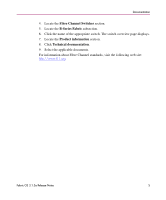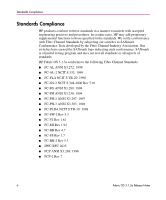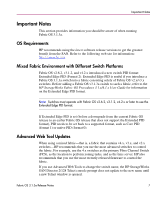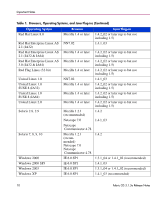HP StorageWorks 2/16V HP StorageWorks Fabric OS V3.1.3A Release Notes (AA-RUQY - Page 7
Important Notes, OS Requirements, Mixed Fabric Environment with Different Switch Platforms
 |
View all HP StorageWorks 2/16V manuals
Add to My Manuals
Save this manual to your list of manuals |
Page 7 highlights
Important Notes Important Notes This section provides information you should be aware of when running Fabric OS 3.1.3a. OS Requirements HP recommends using the latest software release versions to get the greatest benefit from the SAN. Refer to the following web site for information: http://www.hp.com Mixed Fabric Environment with Different Switch Platforms Fabric OS v2.6.2, v3.1.2, and v4.2.x introduced a new switch PID format: Extended Edge PID (Format 2). Extended Edge PID is useful if you introduce a Fabric OS 3.1.3a switch into a fabric consisting solely of Fabric OS v2.x/v3.x switches. Before adding a Fabric OS v3.1.3a switch to such a fabric, refer to the HP StorageWorks Fabric OS Procedures 3.1.x/4.1.x User Guide for information on the Extended Edge PID format. Note: Switches must operate with Fabric OS v2.6.2, v3.1.2, v4.2.x or later to use the Extended Edge PID format. If Extended Edge PID is set (before a downgrade from the current Fabric OS release to an earlier Fabric OS release that does not support the Extended PID format), PID needs to be set back to a supported format, such as Core PID (format 1) or native PID (format 0). Advanced Web Tool Updates When using a mixed fabric-that is, a fabric that contains v4.x, v3.x, and v2.x switches-HP recommends that you use the most advanced switches to control the fabric. For example, use the 4.x switches as the primary Fibre Channel Switch (FCS), as the location to perform zoning tasks, and as the time server. HP also recommends that you use the most recently released firmware to control the fabric. If you use Advanced Web Tools to change the switch name, the HP StorageWorks SAN Director 2/128 Telnet console prompt does not update to the new name until a new Telnet window is opened. Fabric OS 3.1.3a Release Notes 7