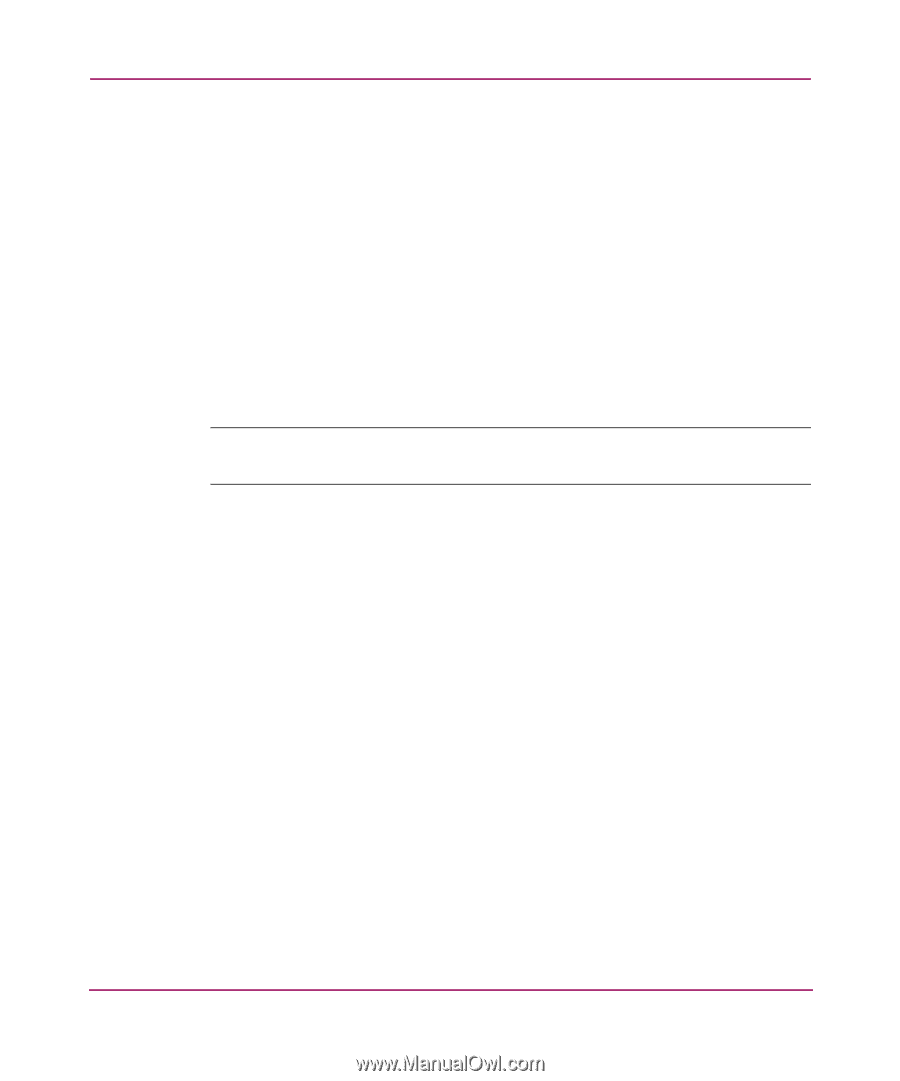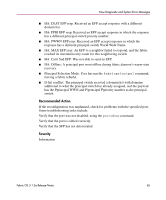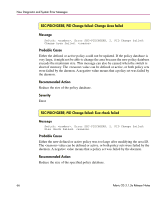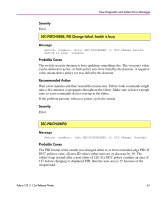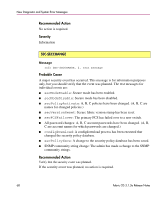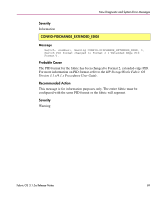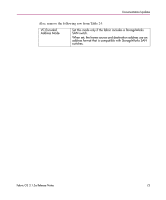HP StorageWorks 2/16V HP StorageWorks Fabric OS V3.1.3A Release Notes (AA-RUQY - Page 70
Documentation Updates, HP StorageWorks SAN Switch 2/16 Installation Guide - storageworks san switch - 16 port
 |
View all HP StorageWorks 2/16V manuals
Add to My Manuals
Save this manual to your list of manuals |
Page 70 highlights
Documentation Updates Documentation Updates This section provides information on last-minute additions or corrections to documentation. HP StorageWorks SAN Switch 2/16 Installation Guide (Part Number: AA-RR84D-TE) On page 82, Table 9: The Temperature condition refers to the ambient air temperature at the air intake vents on the non-port side of the switch. You should change the Temperature condition within the "Condition" heading in the table to Ambient Temperature and also add the following note to the table: Note: NOTE: The temperature inside the switch can be up to 75 degrees Celsius (167 degrees F) during switch operation. On page 55, Table 5: The following statement should be added to the Port Status LED information for when the port status is "offline" in Table 5, "Port Side LED Patterns During Normal Operation": "When a Port Status LED indicator light is off, another possible hardware status is offline." 70 Fabric OS 3.1.3a Release Notes