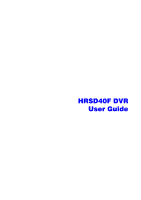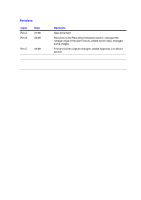Contents
Document 800-03097
Rev C
7
03/09
Contents
Figures
.
.
.
.
.
.
.
.
.
.
.
.
.
.
.
.
.
.
.
.
.
.
.
.
.
.
.
.
.
.
.
. 11
Tables .
.
.
.
.
.
.
.
.
.
.
.
.
.
.
.
.
.
.
.
.
.
.
.
.
.
.
.
.
.
.
.
. 15
About This Document.
.
.
.
.
.
.
.
.
.
.
.
.
.
.
.
.
.
.
.
.
.
.
.
.
.
.
17
Overview of Contents.
.
.
.
.
.
.
.
.
.
.
.
.
.
.
.
.
.
.
.
.
.
.
.
.
.
17
About Cautions and Warnings .
.
.
.
.
.
.
.
.
.
.
.
.
.
.
.
.
.
.
.
.
18
Important Safeguards
.
.
.
.
.
.
.
.
.
.
.
.
.
.
.
.
.
.
.
.
.
.
.
.
.
18
Typographical Conventions
.
.
.
.
.
.
.
.
.
.
.
.
.
.
.
.
.
.
.
.
.
.
22
1
Introduction .
.
.
.
.
.
.
.
.
.
.
.
.
.
.
.
.
.
.
.
.
.
.
.
.
.
.
.
.
. 23
Features.
.
.
.
.
.
.
.
.
.
.
.
.
.
.
.
.
.
.
.
.
.
.
.
.
.
.
.
.23
Technical Overview .
.
.
.
.
.
.
.
.
.
.
.
.
.
.
.
.
.
.
.
.
.
.24
2
Installation
.
.
.
.
.
.
.
.
.
.
.
.
.
.
.
.
.
.
.
.
.
.
.
.
.
.
.
.
.
. 25
Package Contents
.
.
.
.
.
.
.
.
.
.
.
.
.
.
.
.
.
.
.
.
.
.
.25
Required Installation Tools .
.
.
.
.
.
.
.
.
.
.
.
.
.
.
.
.
.
.25
Connecting the Video Source
.
.
.
.
.
.
.
.
.
.
.
.
.
.
.
.
.26
Connecting the Loop Through Video.
.
.
.
.
.
.
.
.
.
.
.
.
.26
Connecting Video Out
.
.
.
.
.
.
.
.
.
.
.
.
.
.
.
.
.
.
.
.
.27
Connecting to the RS232 Port
.
.
.
.
.
.
.
.
.
.
.
.
.
.
.
.
.27
Connecting Alarm Inputs/Outputs
.
.
.
.
.
.
.
.
.
.
.
.
.
.
.28
Connecting to the RS485 Port
.
.
.
.
.
.
.
.
.
.
.
.
.
.
.
.
.29
Factory Reset .
.
.
.
.
.
.
.
.
.
.
.
.
.
.
.
.
.
.
.
.
.
.
.
.
.30
Connecting to the Network Port
.
.
.
.
.
.
.
.
.
.
.
.
.
.
.
.30
Connecting the Audio In/Out .
.
.
.
.
.
.
.
.
.
.
.
.
.
.
.
.
.31
Connecting the Power Cord
.
.
.
.
.
.
.
.
.
.
.
.
.
.
.
.
.
.31
3
Configuration .
.
.
.
.
.
.
.
.
.
.
.
.
.
.
.
.
.
.
.
.
.
.
.
.
.
.
.
. 33
Front Panel Controls .
.
.
.
.
.
.
.
.
.
.
.
.
.
.
.
.
.
.
.
.
.
.
.
.
.
.33
Connecting the USB Port.
.
.
.
.
.
.
.
.
.
.
.
.
.
.
.
.
.
.
.
.
.
.
.
.36
Connecting the Infrared Remote Control.
.
.
.
.
.
.
.
.
.
.
.
.
.
.
.
.37
Turning On the Power
.
.
.
.
.
.
.
.
.
.
.
.
.
.
.
.
.
.
.
.
.
.
.
.
.
.38
Initial Unit Setup
.
.
.
.
.
.
.
.
.
.
.
.
.
.
.
.
.
.
.
.
.
.
.
.
.
.
.
.
.38
Resetting to Default Settings .
.
.
.
.
.
.
.
.
.
.
.
.
.
.
.
.
.39
Logging On .
.
.
.
.
.
.
.
.
.
.
.
.
.
.
.
.
.
.
.
.
.
.
.
.
.
.39
Opening the Setup Screen .
.
.
.
.
.
.
.
.
.
.
.
.
.
.
.
.
.
.39
Setting Up Your DVR Using the System Information Screen
.41
Setting Up the Date and Time
.
.
.
.
.
.
.
.
.
.
.
.
.
.
.
.
.46
Setting Up the DVR Storage
.
.
.
.
.
.
.
.
.
.
.
.
.
.
.
.
.
.50
Adding Groups and Users
.
.
.
.
.
.
.
.
.
.
.
.
.
.
.
.
.
.
.51
Shutting Down the DVR.
.
.
.
.
.
.
.
.
.
.
.
.
.
.
.
.
.
.
.
.55