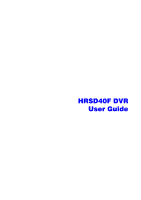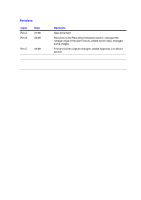Honeywell HRSD40F250 User Guide - Page 8
Operation ., Appendix A, USB Hard Disk Drive Preparation ., Text-In Search Examples - controls
 |
View all Honeywell HRSD40F250 manuals
Add to My Manuals
Save this manual to your list of manuals |
Page 8 highlights
Contents Logging Out 55 Setting Up the DVR Network Connections 55 Setting Up the Network 56 Setting up Notifications 63 Configuring Devices 66 Configuring Cameras 66 Configuring Audio Recording 69 Configuring the Alarm Outputs 70 Configuring the HSRD40 Displays 71 Configuring for Remote Control 74 Configuring Recording Settings 74 Setting the Record Mode 75 Setting the Recording Schedule 76 Setting the DVR for Pre-Event Recording 79 Setting the DVR to React to Events 80 Configuring the Alarm-In Settings 80 Configuring for Motion Detection 83 Configuring for Video Loss 89 Configuring for Text Input 91 Configuring the DVR to Run and Report Self-Diagnostics . . .98 4 Operation 105 Turning On the Power 106 Live Monitoring 106 Changing Live Monitoring Views 106 Freezing the Live Monitoring Image 107 Zooming in on the Live Monitoring Image 107 Adjusting the Live Monitoring Image 108 Entering and Exiting Sequence Mode 108 Monitoring Event-Detected Video 108 Viewing Live Video from Covert Cameras 109 Using Pan, Tilt, and Zoom During Live Monitoring. . . . . . 109 Recording 113 Recording Video 113 Panic Recording 113 Recording Audio 114 Playing Recorded Video 114 Front Panel and Remote Control Playback Arrow Buttons . 116 Mouse Playback Controls 116 Searching Recorded Video 117 Go To Search 118 Record Table 119 Event Log Search 121 Text-In Search 124 Motion Search 126 Copying Video Clips to an External Storage Device . . . . . 129 Reviewing Video Clips 132 Appendix A USB Hard Disk Drive Preparation 133 Preparing the USB hard disk drive in Windows Vista . . . . 133 Appendix B Text-In Search Examples 135 Search Example I 135 Query Example II 136 8