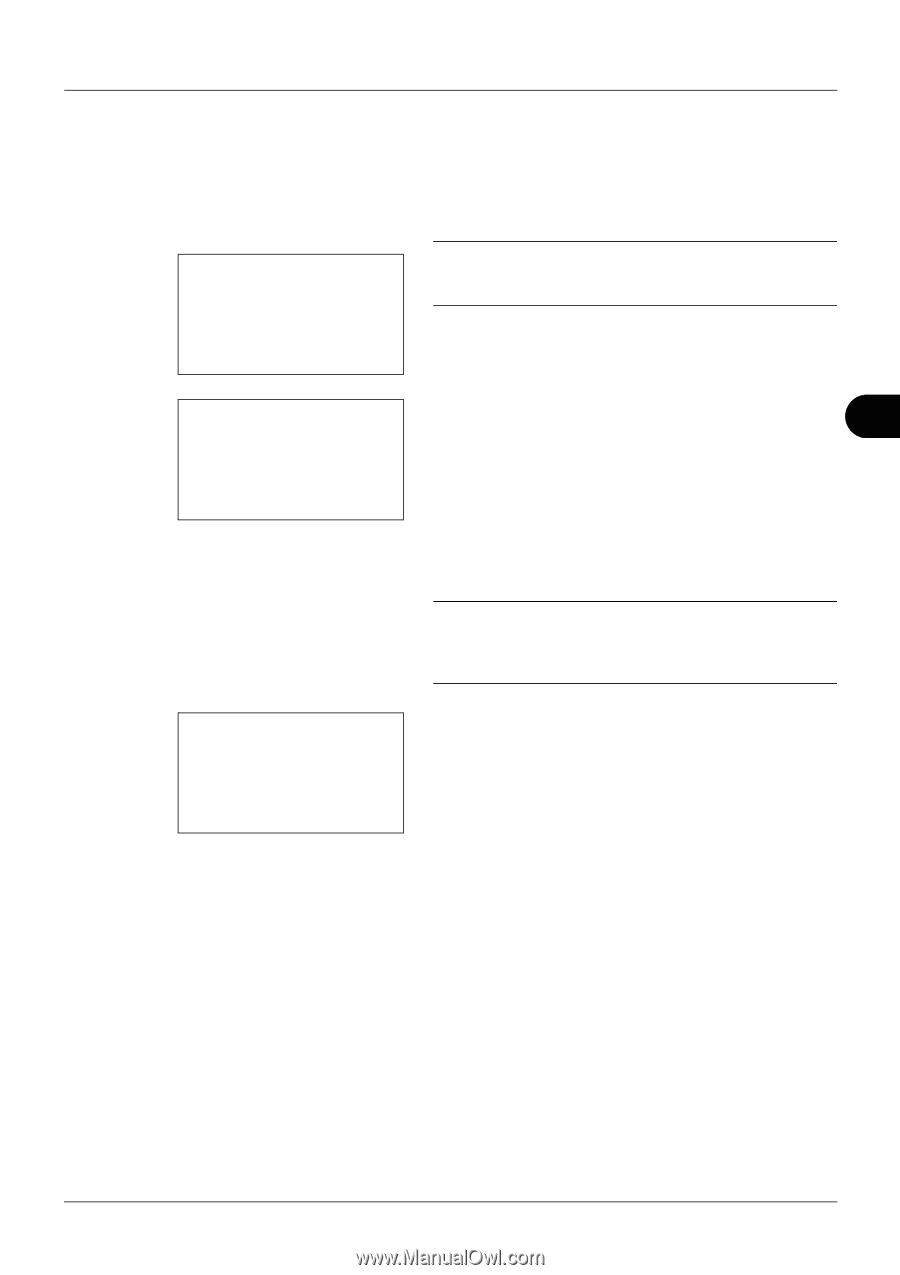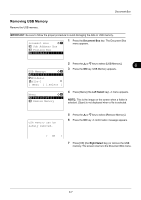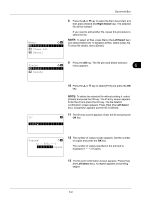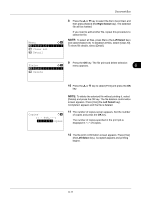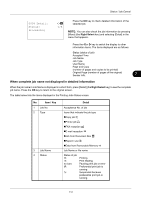Kyocera ECOSYS M2035dn ECOSYS M2030dn/M2035dn/M2530dn/M2535dn Operation Guide - Page 187
Right Select, Left Select, Clear All, Detail, Fiala, Delete, Copies
 |
View all Kyocera ECOSYS M2035dn manuals
Add to My Manuals
Save this manual to your list of manuals |
Page 187 highlights
Document Box Menu: a b *1**S*e*l*e*c*t**A*l*l********* 2 Clear All 3 Detail 8 Press the or key to select the file to be printed, and then press [Select] (the Right Select key). The selected file will be marked. If you need to add another file, repeat this procedure to select the file. NOTE: To select all files, press Menu (the Left Select key) and select [Select All]. To deselect all files, select [Clear All]. To show file details, select [Detail]. Fiala: 9 Press the OK key. The file print and delete selection a b menu appears. 6 *1 **P*r*i*n*t 2 Delete 10 Press the or key to select [Print] and press the OK key. Copies: M b (1 - 999,---) copies NOTE: To delete the selected file without printing it, select [Delete] and press the OK key. The file deletion confirmation screen appears. Press [Yes] (the Left Select key). Completed. appears and the file is deleted. 11 The number of copies screen appears. Set the number of copies and press the OK key. The number of copies specified in the print job is displayed in "---" of Copies. 12 The file print confirmation screen appears. Press [Yes] (the Left Select key). Accepted appears and printing begins. 6-11