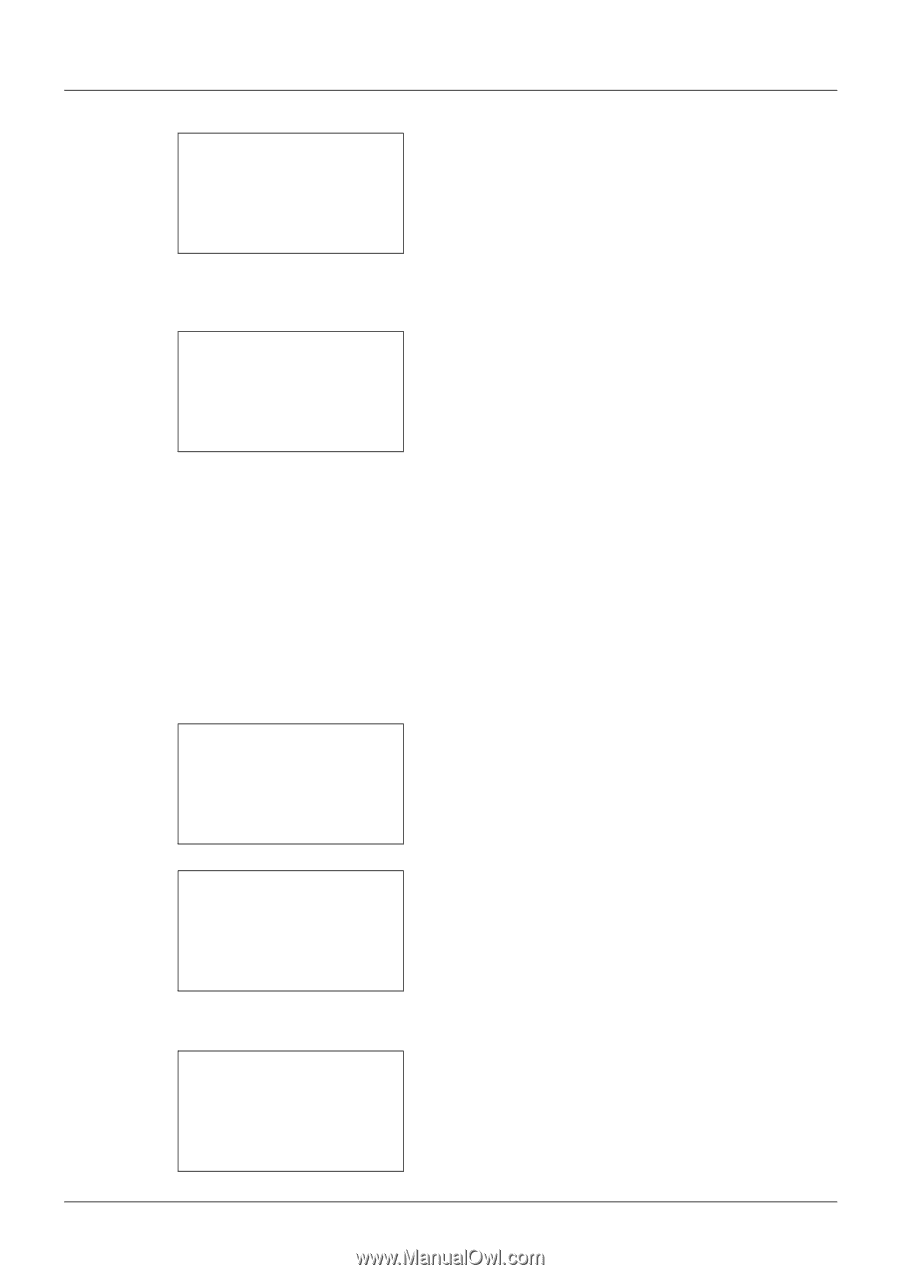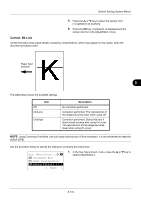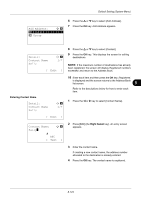Kyocera ECOSYS M2035dn ECOSYS M2030dn/M2035dn/M2530dn/M2535dn Operation Guide - Page 328
Print Density, Send/Box Density
 |
View all Kyocera ECOSYS M2035dn manuals
Add to My Manuals
Save this manual to your list of manuals |
Page 328 highlights
Default Setting (System Menu) Backgrnd Density:a b *1 **C*o*p*y*(*A*u*t*o*)********* 2 Send/Box(Auto) 4 Press the OK key. Backgrnd Density appears. [ Exit ] Copy(Auto): a b 3 -1 *4*****0**N*o*r*m*a*l********* 5 +1 5 Press the or key to select [Copy(Auto)] or [Send/ Box(Auto)]. 6 Press the OK key. This displays the density selection screen for the mode selected in step 5. The screen shown is the one when [Copy(Auto)] is selected. 7 Press the or key to select the density from [-3 Lighter] to [+3 Darker]. 8 Press the OK key. Completed. is displayed and the screen returns to the Backgrnd Density menu. Print Density Adjust Print Density. Use the procedure below to adjust the Print Density. Sys. Menu/Count.:a b : Document Box ; Edit Destination *< **A*d*j*u*s*t*/*M*a*i*n*t*.****** [ Exit ] 1 In the Sys. Menu/Count. menu, press the or key to select [Adjust/Maint.]. Adjust/Maint.: a b *1**C*o*p*y**D*e*n*s*t*.**A*d*j*.*** 2 Send/Box Density 3 Backgrnd Density [ Exit ] 2 Press the OK key. The Adjust/Maint. menu appears. Print Density: a b 2 2 *3 ***3 4 4 3 Press the or key to select [Print Density]. 4 Press the OK key. Print Density appears. 8-118