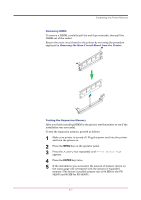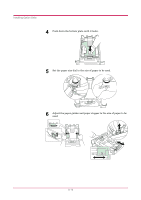Kyocera FS 3830N FS-3820N/3830N Operation Guide Rev-1.1 - Page 186
DU-61 Duplexer, While pushing the rear cover release lever inward, remove
 |
View all Kyocera FS 3830N manuals
Add to My Manuals
Save this manual to your list of manuals |
Page 186 highlights
Installing Option Units DU-61 Duplexer Install the option duplexer immediately below the printer. By combining the two binding modes (short edge bind and long edge bind) with the two printing orientations (portrait and landscape), duplex printing is possible in four different methods. Duplex printing can be specified from the application (printer driver). 1 Remove the tape and the pad from the duplexer. Pad 2 While pushing the rear cover release lever inward, remove the duplexer rear cover. 3 Turn off the printer and disconnect the power cord and printer cable. A-12
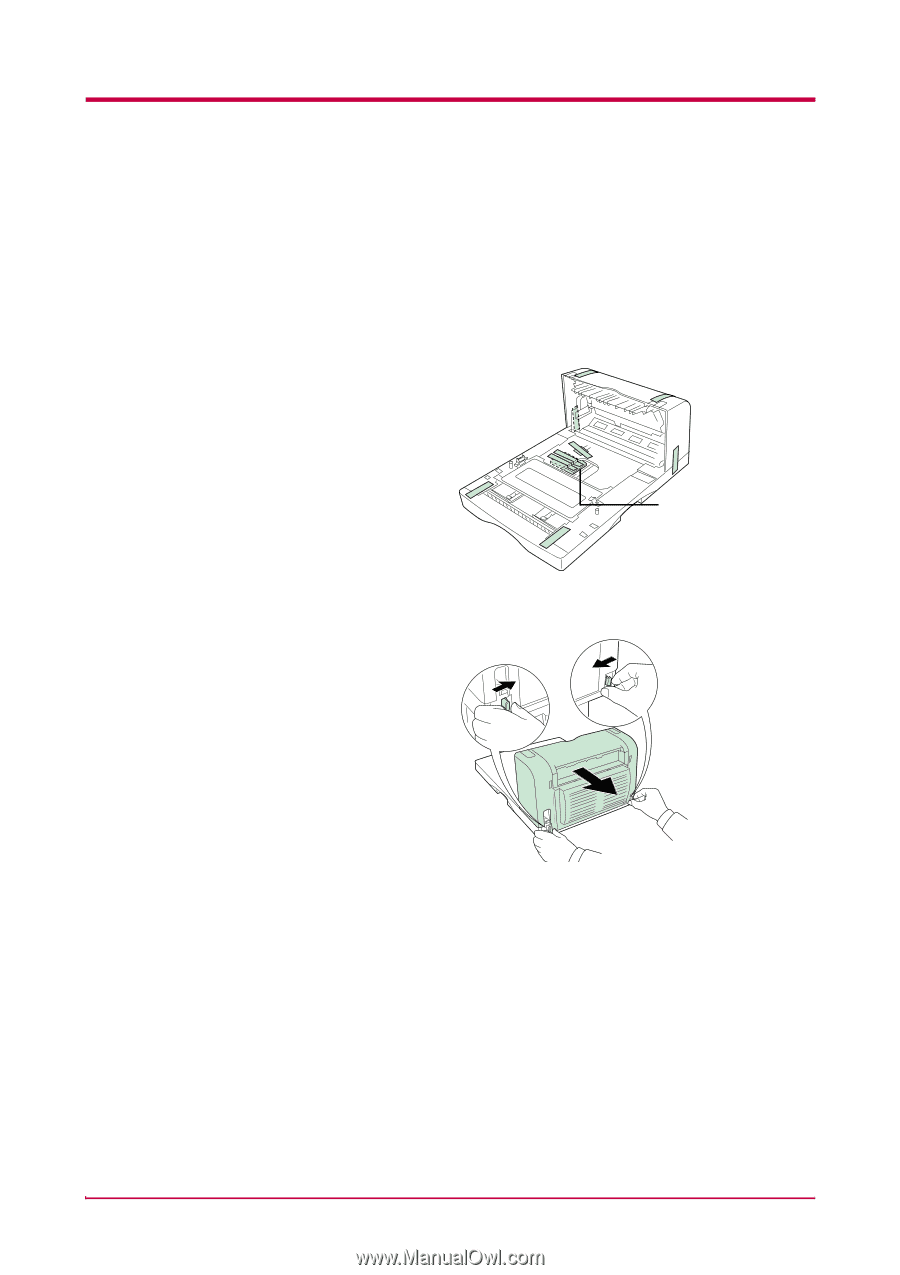
Installing Option Units
A-12
DU-61 Duplexer
Install the option duplexer immediately below the printer. By combining
the two binding modes (short edge bind and long edge bind) with the two
printing orientations (portrait and landscape), duplex printing is possible
in four different methods. Duplex printing can be specified from the
application (printer driver).
1
Remove the tape and the pad from the duplexer.
2
While pushing the rear cover release lever inward, remove the
duplexer rear cover.
3
Turn off the printer and disconnect the power cord and printer cable.
Pad