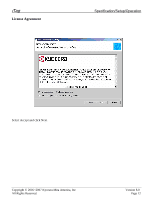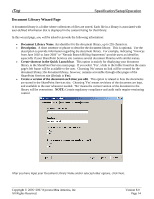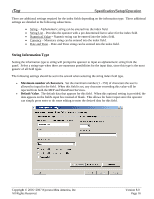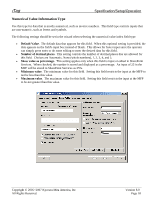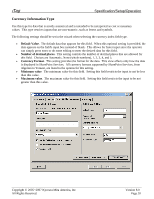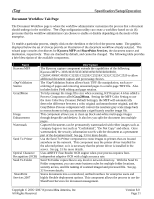Kyocera KM-3035 iTag Specification/Setup/Operation Guide Ver. 8.0 - Page 17
String Information Type
 |
View all Kyocera KM-3035 manuals
Add to My Manuals
Save this manual to your list of manuals |
Page 17 highlights
iTag Specification/Setup/Operation There are additional settings required for the index fields depending on the information type. These additional settings are detailed in the following subsections. • String - Alphanumeric string can be entered into the index field. • String List - Provides the operator with a pre-determined list to select for the index field. • Numerical Value - Numeric string can be entered into the index field. • Currency - Monetary string can be entered into the index field. • Date and Time - Date and Time string can be entered into the index field. String Information Type Setting the information type to string will prompt the operator to input an alphanumeric string from the panel. Select a string type when there are numerous possibilities for the input data, since this type is the most generic of all field types. The following settings should be set in the wizard when selecting the string index field type. • Maximum number of characters. Set the maximum number (1 - 255) of characters the user is allowed to input for the field. When this field is set, any character exceeding this value will be rejected from both the MFP and SharePoint Services. • Default Value. The default data that appears for this field. When this optional setting is provided, the data appears on the field's input box instead of blank. This allows for faster input since the operator can simply press enter or do some editing to enter the desired data for this field. Copyright © 2005~2007 Kyocera Mita America, Inc All Rights Reserved. Version 8.0 Page 16