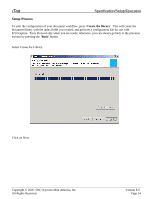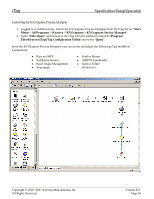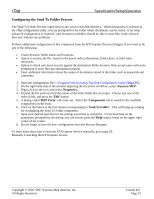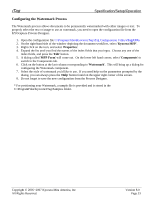Kyocera KM-3035 iTag Specification/Setup/Operation Guide Ver. 8.0 - Page 29
Validation Station Control Functions, Control name, Description, Limitations/Constraints
 |
View all Kyocera KM-3035 manuals
Add to My Manuals
Save this manual to your list of manuals |
Page 29 highlights
iTag Specification/Setup/Operation Validation Station Control Functions Control name Description Limitations/Constraints Gives a full-page view of In this view, users can view the the document. pages but cannot rearrange. Displays up to nine pages of the document at a time. Go to the First Page or the Last Page of the document In this view, users can move a page around by clicking on the page and moving it around the document view area. In a Full Page View: Will go to the page before the current page that's displayed In a Thumbnail View: Will scroll down to the next set of pages Delete the currently selected page A list view of the Index Fields can be edited by selecting Data input from the MFP. the Index Data field and clicking on the Edit Button. Save - saves image and index data changes. Passes changes to the iTag workflow. Edit - allows edit of Index Data Fields. Cancel - Cancels the iTag workflow without saving image or index data. Copyright © 2005~2007 Kyocera Mita America, Inc All Rights Reserved. Version 8.0 Page 28