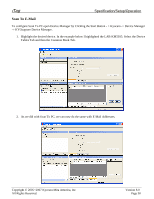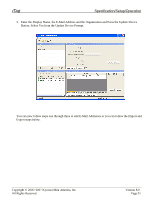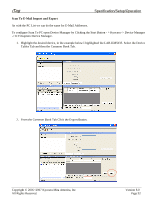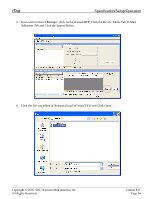Kyocera KM-3035 iTag Specification/Setup/Operation Guide Ver. 8.0 - Page 96
following steps 5 - 7., E-Mails can now be sent from the Kyocera MFP.
 |
View all Kyocera KM-3035 manuals
Add to My Manuals
Save this manual to your list of manuals |
Page 96 highlights
iTag Specification/Setup/Operation 7. The E-Mail Addresses you entered in the text file will then be shown in Device Manager. 8. If you have additional MFP devices, you can now import this text file into the remaining devices by following steps 5 - 7. E-Mails can now be sent from the Kyocera MFP. Copyright © 2005~2007 Kyocera Mita America, Inc All Rights Reserved. Version 8.0 Page 95

iTag
Specification/Setup/Operation
Copyright © 2005~2007 Kyocera Mita America, Inc
Version 8.0
7.
The E-Mail Addresses you entered in the text file will then be shown in Device Manager.
8.
If you have additional MFP devices, you can now import this text file into the remaining devices by
following steps 5 - 7.
E-Mails can now be sent from the Kyocera MFP.
All Rights Reserved
.
Page 95