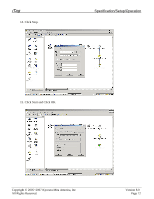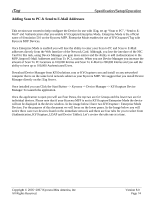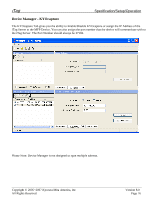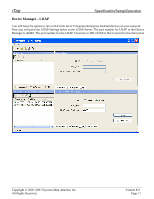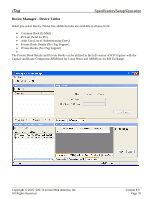Kyocera KM-3035 iTag Specification/Setup/Operation Guide Ver. 8.0 - Page 78
Device Manager - LDAP
 |
View all Kyocera KM-3035 manuals
Add to My Manuals
Save this manual to your list of manuals |
Page 78 highlights
iTag Specification/Setup/Operation Device Manager - LDAP You still have the option to run LDAP from the KYOcapture/Enterprise Enabled devices on your network. Now you will point the LDAP Settings below to the LDAP Server. The port number for LDAP in the Device Manager is 46490. The port number for the LDAP Converter is 389. LDAP is Not Covered in this Document. Copyright © 2005~2007 Kyocera Mita America, Inc All Rights Reserved. Version 8.0 Page 77

iTag
Specification/Setup/Operation
Copyright © 2005~2007 Kyocera Mita America, Inc
Version 8.0
Device Manager - LDAP
You still have the option to run LDAP from the KYOcapture/Enterprise Enabled devices on your network.
Now you will point the LDAP Settings below to the LDAP Server. The port number for LDAP in the Device
Manager is 46490. The port number for the LDAP Converter is 389. LDAP is Not Covered in this Document.
All Rights Reserved
.
Page 77