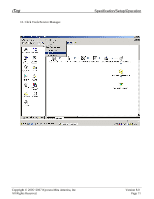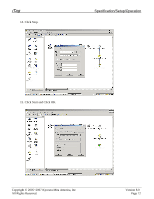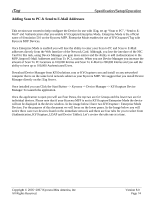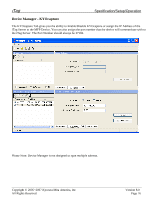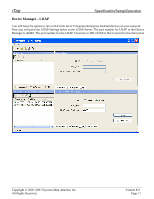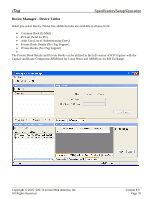Kyocera KM-3035 iTag Specification/Setup/Operation Guide Ver. 8.0 - Page 77
Device Manager - KYOcapture
 |
View all Kyocera KM-3035 manuals
Add to My Manuals
Save this manual to your list of manuals |
Page 77 highlights
iTag Specification/Setup/Operation Device Manager - KYOcapture The KYOcapture Tab gives you the ability to Enable/Disable KYOcapture or assign the IP Address of the iTag Server to the MFP Device. You can also assign the port number that the device will communicate with to the iTag Server. The Port Number should always be 37169. Please Note: Device Manager is not designed to span multiple subnets. Copyright © 2005~2007 Kyocera Mita America, Inc All Rights Reserved. Version 8.0 Page 76

iTag
Specification/Setup/Operation
Copyright © 2005~2007 Kyocera Mita America, Inc
Version 8.0
Device Manager - KYOcapture
The KYOcapture Tab gives you the ability to Enable/Disable KYOcapture or assign the IP Address of the
iTag Server to the MFP Device. You can also assign the port number that the device will communicate with to
the iTag Server. The Port Number should always be 37169.
Please Note: Device Manager is not designed to span multiple subnets.
All Rights Reserved
.
Page 76