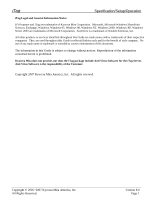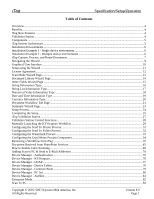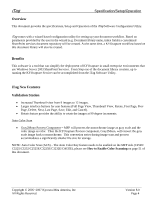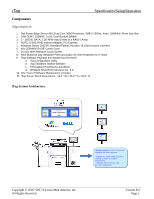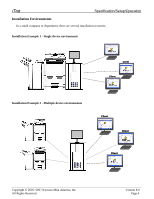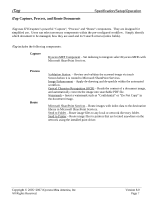iTag
Specification/Setup/Operation
Copyright © 2005~2007 Kyocera Mita America, Inc
Version 8.0
Table of Contents
Overview
..............................................................................................................................................................
4
Benefits
.................................................................................................................................................................
4
iTag New Features
...............................................................................................................................................
4
Validation Station
.................................................................................................................................................
4
Components
..........................................................................................................................................................
5
iTag System Architecture
.....................................................................................................................................
5
Installation Environments
....................................................................................................................................
6
Installation Example 1 - Single device environment
............................................................................................
6
Installation Example 2 - Multiple device environments
......................................................................................
6
iTag
Capture, Process, and Route Documents
.....................................................................................................
7
Navigating the Wizard
.........................................................................................................................................
9
Graphical User Interface
....................................................................................................................................
10
Setup using the Wizard
......................................................................................................................................
11
License Agreement
.............................................................................................................................................
12
Scan Mode Wizard Page
....................................................................................................................................
13
Document Library Wizard Page
.........................................................................................................................
14
Index Fields Wizard Page
..................................................................................................................................
15
String Information Type
.....................................................................................................................................
16
String List Information Type
..............................................................................................................................
17
Numerical Value Information Type
...................................................................................................................
18
Date and Time Information Type
.......................................................................................................................
19
Currency Information Type
................................................................................................................................
20
Document Workflow Tab Page
..........................................................................................................................
21
Summary Wizard Page
.......................................................................................................................................
23
Setup Process
......................................................................................................................................................
24
Completing the Setup
.........................................................................................................................................
25
iTag
Validation Station
......................................................................................................................................
27
Validation Station Control Functions
.................................................................................................................
28
Manually Launching the KYOcapture Workflow
..............................................................................................
29
Configuring the Send To Printer Process
...........................................................................................................
31
Configuring the Send To Folder Process
...........................................................................................................
32
Configuring the Watermark Process
..................................................................................................................
33
Configuring the Gray2Mono Process Component
.............................................................................................
34
Removing a Workflow from iTag
......................................................................................................................
35
Document Retrieval from SharePoint Services
..................................................................................................
45
How to Enable Color Scanning
..........................................................................................................................
49
Adding Scan to PC & Send to E-Mail Addresses
..............................................................................................
74
Device Manager - Authentication
......................................................................................................................
75
Device Manager - KYOcapture
..........................................................................................................................
76
Device Manager - LDAP
....................................................................................................................................
77
Device Manager - Device Tables
.......................................................................................................................
78
Device Manager - Common Book
.....................................................................................................................
79
Device Manager - PC list
...................................................................................................................................
80
Device Manager - Authlist
.................................................................................................................................
81
Enterprise Mode
.................................................................................................................................................
82
Scan To PC
.........................................................................................................................................................
84
All Rights Reserved
.
Page 2