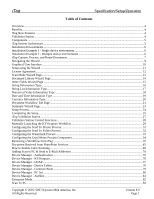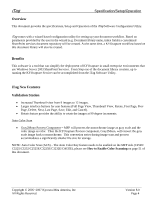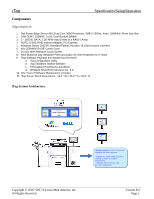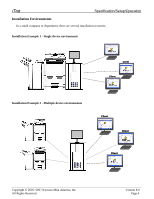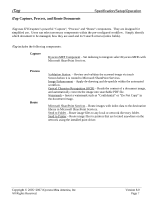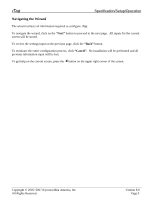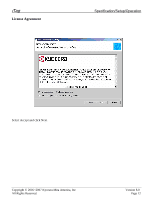Kyocera KM-3035 iTag Specification/Setup/Operation Guide Ver. 8.0 - Page 8
iTag Capture, Process, and Route Documents, iTag includes the following components:, Capture, Route - reviews
 |
View all Kyocera KM-3035 manuals
Add to My Manuals
Save this manual to your list of manuals |
Page 8 highlights
iTag iTag Capture, Process, and Route Documents Specification/Setup/Operation iTag uses KYOcapture's powerful "Capture", "Process" and "Route" components. They are designed for simplified use. Users can select necessary components within the pre-configured workflow. Simply identify which document to be managed, how they are used and its 5 search criteria (index fields). iTag includes the following components: Capture Kyocera MFP Component - Set indexing to integrate select Kyocera MFPs with Microsoft SharePoint Services. Process Route Validation Station - Review and validate the scanned image via touch Screen before it is routed to Microsoft SharePoint Services. Image Enhancement - Apply de-skewing and de-speckle within the automated workflow. Optical Character Recognition (OCR) - Reads the content of a document image, and automatically converts the image into searchable PDF file. Watermark - Insert a watermark such as "Confidential" or "Do Not Copy" in the document image. Microsoft SharePoint Services - Route images with index data to the destination library in Microsoft SharePoint Services. Send to Folder - Route image files to any local or network directory folder. Send to Printer - Route image files to printers that are located anywhere on the network using the installed print driver. Copyright © 2005~2007 Kyocera Mita America, Inc All Rights Reserved. Version 8.0 Page 7