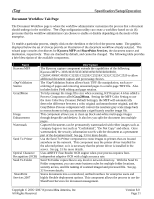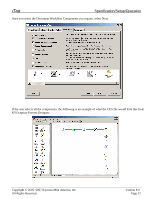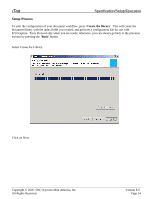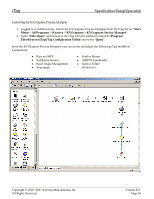Kyocera KM-3035 iTag Specification/Setup/Operation Guide Ver. 8.0 - Page 27
Start>All Programs>Kyocera>KYOcapture>Process Designer
 |
View all Kyocera KM-3035 manuals
Add to My Manuals
Save this manual to your list of manuals |
Page 27 highlights
iTag Specification/Setup/Operation If the Launch the KYOcapture Service has been selected the KYOcapture service will run the associated iTag configuration file created with the iTag Configuration Utility. To view the KYOcapture service status, mouse click on the Start > All Programs > Kyocera >KYOcapture Service Manager from the menu. The KYOcapture Service Manager will display the following screen: If the Launch KYOcapture Process Designer has been selected, the following screen will be displayed, and the associated iTag configuration file can be displayed by browsing to the following default location: C:\Program Files\Kyocera\iTag\iTag Configuration. The KYOcapture Process Designer can be launched at anytime from the Start>All Programs>Kyocera>KYOcapture>Process Designer menu (see page 29 for more detailed information). Copyright © 2005~2007 Kyocera Mita America, Inc All Rights Reserved. Version 8.0 Page 26