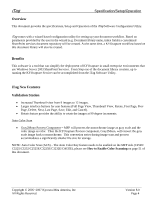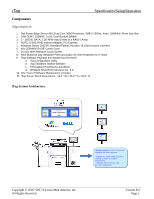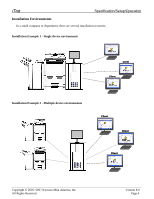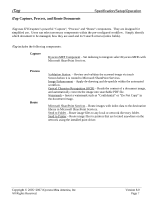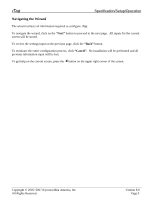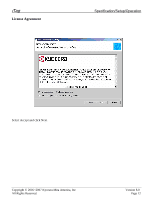Kyocera KM-3035 iTag Specification/Setup/Operation Guide Ver. 8.0 - Page 9
Introduction to, Document Library, Index Fields, Document Workflow Processes
 |
View all Kyocera KM-3035 manuals
Add to My Manuals
Save this manual to your list of manuals |
Page 9 highlights
iTag Specification/Setup/Operation Introduction to iTag iTag is Kyocera's document management solution for your business. This utility guides you through the configuration of this document management solution or iTag. At the end of this setup, you should expect to have your document management server ready for use with your Kyocera Multi-Function Product (MFP). To prepare you for this setup, please take time to adequately plan your document management strategy. When you run the wizard, you will be asked information regarding aspects of your document management strategy. Here is an overview of the information that will be requested for: 1. Document Library. A document library is a repository where the scanned documents will be stored. iTag is configured to work with Windows 2003 Server (R) SharePoint services. Windows 2003 SharePoint Services allows you to store your company's documents in a central server and access these documents through a web browser. A document library is a folder where a collection of files are stored. Each file in a library is associated with user-defined information (index fields) that is displayed in the content listing for that library. 2. Index Fields. Index fields are user-defined information that can be associated with the scanned document. The index fields are input from the MFP, and are passed along the workflow and stored in SharePoint Services along with the document. From this utility, you are allowed to set-up a total of five index fields. Five types of index fields are also available, namely: string, string list, number, currency, and date and time. 3. Document Workflow Processes. iTag comes with six (6) processes that can be selectively turned ON or OFF depending on your work group or department needs. These components are namely: iTag Validation Station, Image Enhancement, Watermark, Optical Character Recognition (OCR), Gray2Mono, Send to Printer, and Send to Folder. These components are iTag components which have been designed to work within the existing KYOcapture architecture. Copyright © 2005~2007 Kyocera Mita America, Inc All Rights Reserved. Version 8.0 Page 8