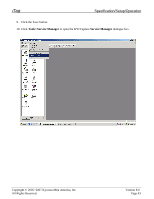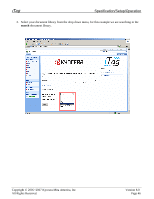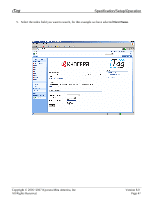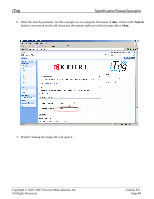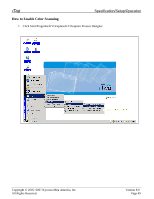Kyocera KM-3035 iTag Specification/Setup/Operation Guide Ver. 8.0 - Page 45
Start, Apply
 |
View all Kyocera KM-3035 manuals
Add to My Manuals
Save this manual to your list of manuals |
Page 45 highlights
iTag Specification/Setup/Operation 11. Click Start, Apply and then OK to start the KYOcapture Service and new workflow. 12. Close the KYOcapture Process Designer. Copyright © 2005~2007 Kyocera Mita America, Inc All Rights Reserved. Version 8.0 Page 44

iTag
Specification/Setup/Operation
Copyright © 2005~2007 Kyocera Mita America, Inc
Version 8.0
11.
Click
Start, Apply
and then
OK
to start the KYOcapture Service and new workflow.
12.
Close the KYOcapture Process Designer.
All Rights Reserved
.
Page 44