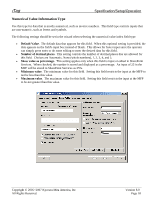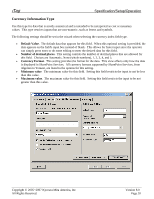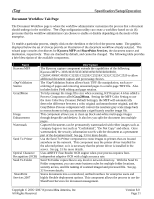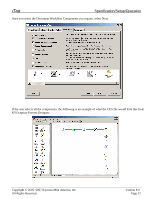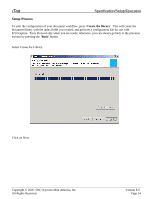Kyocera KM-3035 iTag Specification/Setup/Operation Guide Ver. 8.0 - Page 23
Copyright © 2005~2007 Kyocera Mita America, Inc, KYOcapture Process Designer
 |
View all Kyocera KM-3035 manuals
Add to My Manuals
Save this manual to your list of manuals |
Page 23 highlights
iTag Specification/Setup/Operation Once you select the Document Workflow Components you require, select Next. If the user selects all the components, the following is an example of what the CFG file would look like from KYOcapture Process Designer: Copyright © 2005~2007 Kyocera Mita America, Inc All Rights Reserved. Version 8.0 Page 22

iTag
Specification/Setup/Operation
Copyright © 2005~2007 Kyocera Mita America, Inc
Version 8.0
Once you select the Document Workflow Components you require, select Next.
If the user selects all the components, the following is an example of what the CFG file would look like from
KYOcapture Process Designer:
All Rights Reserved
.
Page 22