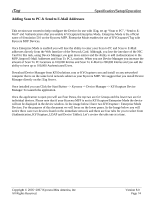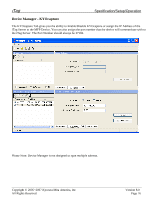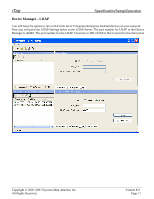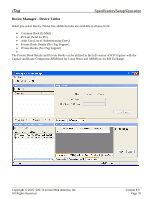Kyocera KM-3035 iTag Specification/Setup/Operation Guide Ver. 8.0 - Page 79
Device Manager - Device Tables
 |
View all Kyocera KM-3035 manuals
Add to My Manuals
Save this manual to your list of manuals |
Page 79 highlights
iTag Specification/Setup/Operation Device Manager - Device Tables When you select Device Tables five additional tabs are available to choose from: • Common Book (E-Mail) • PC List (Send To PC) • Auth List (List of Authenticating Users) • Private Book Details (No iTag Support) • Private Books (No iTag Support) • The Private Book Details and Private Books can be utilized in the full version of KYOcapture with the Capture and Route Component ABMSync for Lotus Notes and ABMSync for MS Exchange. Copyright © 2005~2007 Kyocera Mita America, Inc All Rights Reserved. Version 8.0 Page 78

iTag
Specification/Setup/Operation
Copyright © 2005~2007 Kyocera Mita America, Inc
Version 8.0
Device Manager - Device Tables
When you select Device Tables five additional tabs are available to choose from:
•
Common Book (E-Mail)
•
PC List (Send To PC)
•
Auth List (List of Authenticating Users)
•
Private Book Details (No iTag Support)
•
Private Books (No iTag Support)
•
The Private Book Details and Private Books can be utilized in the full version of KYOcapture with the
Capture and Route Component ABMSync for Lotus Notes and ABMSync for MS Exchange.
All Rights Reserved
.
Page 78