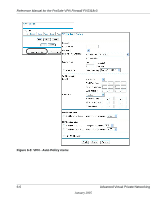Netgear FVS318 FVS318v3 Reference Manual - Page 96
Traffic Selector, Authenticating Header AH, Configuration, Encapsulated Security, Payload ESP
 |
UPC - 606449023381
View all Netgear FVS318 manuals
Add to My Manuals
Save this manual to your list of manuals |
Page 96 highlights
Reference Manual for the ProSafe VPN Firewall FVS318v3 Table 6-1. VPN - Auto Policy Configuration Fields Field Description Traffic Selector These settings determine if and when a VPN tunnel will be established. If network traffic meets all criteria, then a VPN tunnel will be created. Local IP The drop-down menu allows you to configure the source IP address of the outbound network traffic for which this VPN policy will provide security. Usually, this address is from your network address space. The choices are: • ANY for all valid IP addresses in the Internet address space • Single IP Address • Range of IP Addresses • Subnet Address Remote IP The drop-down menu allows you to configure the destination IP address of the outbound network traffic for which this VPN policy will provide security. Usually, this address is from the remote site's corporate network address space. The choices are: • ANY for all valid IP addresses in the Internet address space • Single IP Address • Range of IP Addresses • Subnet Address Authenticating Header (AH) AH specifies the authentication protocol for the VPN header. These Configuration settings must match the remote VPN endpoint. Enable Authentication Use this check box to enable or disable AH for this VPN policy. Authentication Algorithm If you enable AH, then select the authentication algorithm: • MD5 - the default • SHA1 - more secure Encapsulated Security Payload (ESP) Configuration ESP provides security for the payload (data) sent through the VPN tunnel. Generally, you will want to enable both Encryption and Authentication. Two ESP modes are available: • Plain ESP encryption • ESP encryption with authentication These settings must match the remote VPN endpoint. Enable Encryption Use this check box to enable or disable ESP Encryption. Encryption Algorithm If you enable ESP encryption, then select the encryption algorithm: • DES - the default • 3DES - more secure Enable Authentication Use this check box to enable or disable ESP transform for this VPN policy. You can select the ESP mode also with this menu. Two ESP modes are available: • Plain ESP • ESP with authentication 6-8 Advanced Virtual Private Networking January 2005