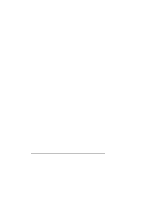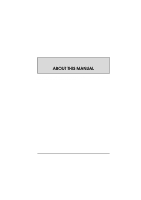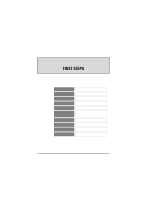xii
Contents
Getting to Know the D1
...............................................................................
ii
Caring for the Camera and Battery
.......................................................
viii
About This Manual
.......................................................................................
1
First Steps
......................................................................................................
3
1
Insert the Battery
..................................................................................
4
2
Attach the Lens
....................................................................................
6
3
Set the Time and Date
.........................................................................
8
4
Choose a Language for the Menus
.................................................
10
5
Insert the Memory Card
....................................................................
12
6
Take a Photograph
.............................................................................
14
6.1
Set the advance mode to S (single frame)
...........................
14
6.2
Set image quality to NORM (normal)
.....................................
14
6.3
Set sensitivity to ISO 200 equivalent
........................................
15
6.4
Set white balance to A (auto)
................................................
15
6.5
Set the focus mode to S (single servo AF)
..............................
16
6.6
Set the AF area mode to single area AF
...............................
16
6.7
Select the center focus area
..................................................
17
6.8
Select matrix metering
.............................................................
17
6.9
Set the exposure mode to programmed auto
.....................
18
6.10
Ready the camera
...................................................................
19
6.11
Half-press the shutter release button
......................................
20
6.12
Check the indicators in the viewfinder
..................................
20
6.13
Take a photograph
...................................................................
21
7
Play the Photograph Back
................................................................
23
Camera Settings
........................................................................................
25
The Mode Dial
............................................................................................
26
Image Quality
............................................................................................
28
Sensitivity (ISO Equivalency)
.....................................................................
30
White Balance
............................................................................................
31
Autofocus
...................................................................................................
33
AF Area Mode
............................................................................................
34
Focus Area
..................................................................................................
36
Focus Lock
..................................................................................................
37
Getting Good Results with Autofocus
.....................................................
39
Manual Focus
.............................................................................................
40
Metering
.....................................................................................................
41
Exposure Mode
..........................................................................................
43
Auto-Exposure Lock
...................................................................................
49
Contents