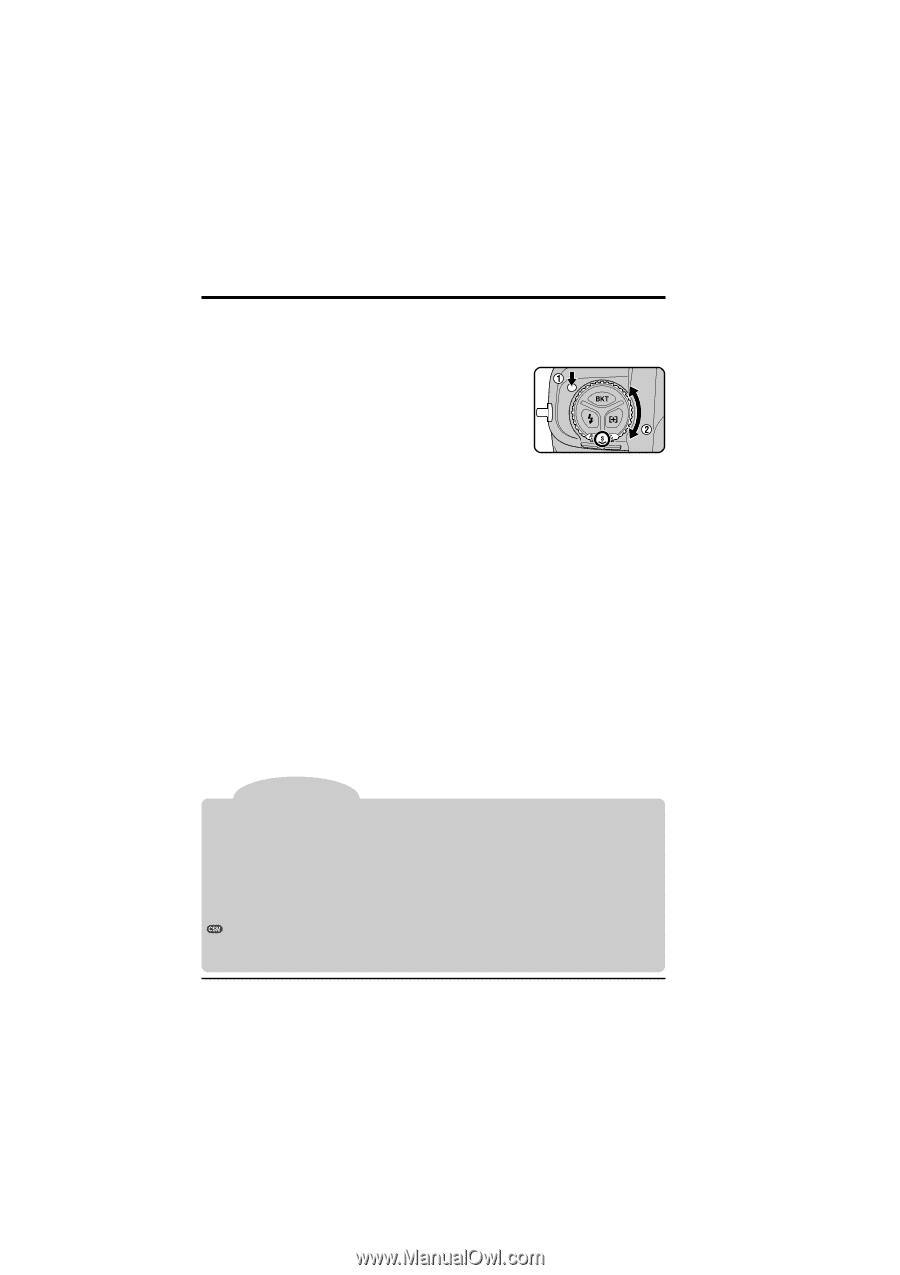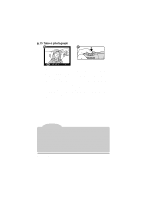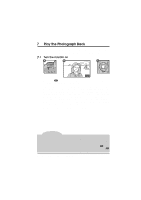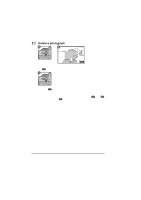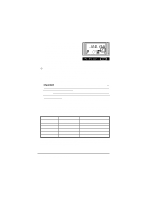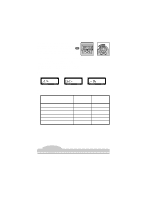Nikon VAA109EA User Manual - Page 39
The Mode Dial
 |
View all Nikon VAA109EA manuals
Add to My Manuals
Save this manual to your list of manuals |
Page 39 highlights
The Mode Dial The mode dial is used to set the camera operating mode. The D1 can be operated in single-frame or continuous shooting modes, self-timer mode, playback mode, and PC mode. To set the operating mode, hold the mode dial lock button down and turn the mode dial to the desired setting. The following operating modes are available: S Single-frame shooting: One photograph is taken each time the shutter-release button is pressed. The next photograph can not be taken until the current photograph has been recorded to the flash memory card and the card access lamp has gone out. C Continuous shooting: Photographs are taken at a maximum rate of 4.5 frames per second while the shutter-release button is held down. Photographs are stored in a temporary memory buffer, which can hold a maximum of twenty-one photographs. When this limit is reached, the camera will be unable to record more photographs until at least one of the images in the buffer has been transferred to the memory card. Note The frame advance rate quoted above for continuous shooting mode is the average obtained at a temperature of 20°C (68°F) using continuous servo AF, manual exposure mode, a shutter speed faster than 1/250 sec., and an aperture other than the maximum aperture. Should the D1's battery become exhausted while photographing in continuous shooting mode, the camera will stop shooting, save images held in the temporary memory buffer to the memory card and turn off. The advance rate for continuous shooting can be changed using custom settings (see "Custom Settings," item 25). You can also set the size of the memory buffer to any value between one and twenty-one frames ("Custom Settings," item 26). 26 Camera Settings: The Mode Dial