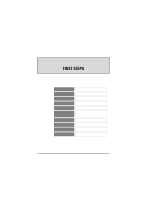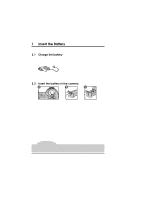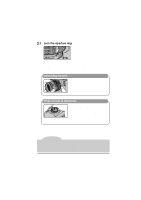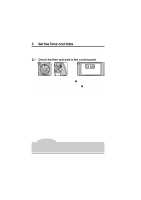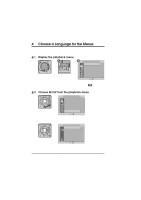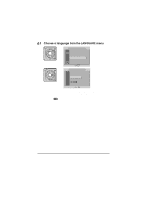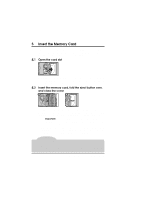Nikon VAA109EA User Manual - Page 20
Lock the aperture ring
 |
View all Nikon VAA109EA manuals
Add to My Manuals
Save this manual to your list of manuals |
Page 20 highlights
2.3 Lock the aperture ring 22 22 35 28 28 50 m ft 70 85 105 If you do not intend to set aperture manually using the lens aperture ring, lock the lens aperture (the aperture ring can not be used unless changes have been made to default settings as described in "Custom Settings," item 22). Detaching the lens Before detaching the lens, turn the camera off. Then turn the lens clockwise while holding down the lens-release button. When no lens is attached... If the camera's lens mount is not covered, dust may find its way onto the mirror or viewfinder screen. This can be prevented by attaching the BF-1A body cap to the camera when no lens is in place (note that the BF-1 body cap can not be used with the D1). Note When attaching or detaching the lens or body cap, be careful that dirt or other foreign matter does not enter the camera body. The presence of foreign matter inside the camera could affect your photographs. When changing lenses or replacing the body cap, hold the camera with the base down or tilted so that the lens mount faces the ground. Be sure to replace the body cap when no lens is in place. First Steps: Attach the Lens 7