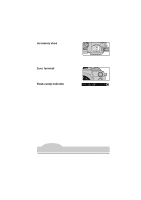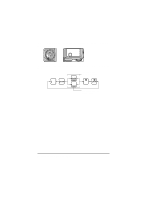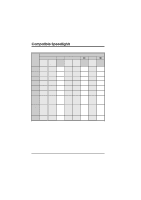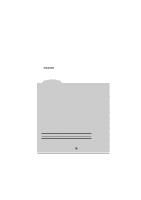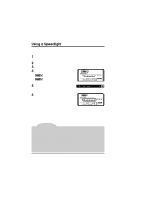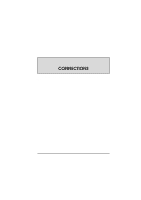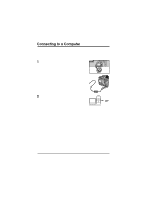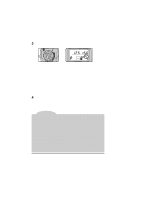Nikon VAA109EA User Manual - Page 112
Use Nikon Speedlights only.
 |
View all Nikon VAA109EA manuals
Add to My Manuals
Save this manual to your list of manuals |
Page 112 highlights
5 When using an SB-27 with the D1, set the SB-27 to the Forced A mode. 6 The SB-26 can be set to slave mode for wireless slave flash photography. When the wireless slave selector is set to D, shutter speed will be set to a value under 1/250 sec. 7 Autofocus can only be used with the SB-21B or SB-29 when a AF-Micro lens (60mm, 105mm, 200mm) is attached. 8 When using the SB-11 or SB-14 in A or M mode, connect the SC-13 using the SU-2. While the SB-11 and SB-14 can be connected using the SC-11 or SC-15, the flashready indicator will not appear in the viewfinder display and shutter speed will not be adjusted automatically. ✔ Important: Use Nikon Speedlights only. Using another make of flash could damage the internal circuitry of the camera or flash. Before using a Nikon Speedlight other than listed above, contact a Nikon-authorized service representative for more information. Notes Refer to your Speedlight manual for detailed instructions. In the table of different camera types given in the SB-28DX manual, the D1 is classified as type A. The shutter will synchronize with the flash when set to speeds of 1/500 sec. or slower. When using the Medical Nikkor 120mm f/4 lens, set the shutter speed to 1/125 sec. or slower. If the flash-ready indicator blinks for about three seconds after a photograph is taken with the SB-28DX set to TTL, the photograph may be underexposed. Check the photograph in the LCD monitor. If it is underexposed, adjust the focus distance, aperture, or flash range and try again. This underexposure warning may not appear when a Speedlight other than the SB-28DX is used with a shutter speed of 1/500 sec. If you find that images are underexposed even though no warning appeared in the viewfinder display, try setting the shutter speed to 1/250 sec. Sensitivity settings available for TTL flash photography are ISO 200, 400, 800, and 1600 equivalent. If sensitivity up (see "Custom Settings," item 31) is used, the flash may not produce appropriate lighting, depending on the aperture or distance to the subject. In the case of Speedlights equipped with an AF-Assist Illuminator, the illuminator will only light when the center focus area is used. When the exposure mode is set to programmed auto, the maximum aperture varies with sensitivity, as shown below: Sensitivity (ISO equivalent) 200 400 800 1600 Maximum aperture 4.8 5.6 6.7 8 For each increase in sensitivity, aperture is stopped down by half a step. If the lens has a smaller maximum aperture than that given above, the maximum aperture will be the maximum aperture for the lens. When flash exposure compensation is used, appears in the viewfinder display, but the amount of compensation is not displayed. Flash Photography: Compatible Speedlights 99