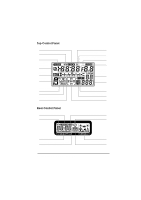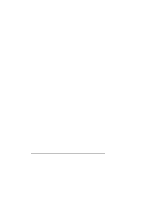Nikon VAA109EA User Manual - Page 8
Color LCD monitor, Turn camera off before removing, battery or unplugging AC adapter, Observe proper
 |
View all Nikon VAA109EA manuals
Add to My Manuals
Save this manual to your list of manuals |
Page 8 highlights
Color LCD monitor • The monitor may contain a few pixels that are always lit or that do not light. This is a characteristic common to all TFT LCD monitors and does not indicate a malfunction. Images recorded with the camera will not be affected. • Images in the monitor may be difficult to see in a bright light. • The monitor is lit by a fluorescent backlight. Should the monitor begin to dim or flicker, contact your Nikon service representative. • Do not apply pressure to the LCD monitor, as this could cause damage or malfunction. Dust or lint adhering to the monitor can be removed with a blower brush. Stains can be removed by rubbing the surface lightly with a soft cloth or chamois leather. • Should the monitor break, care should be taken to avoid injury due to broken glass and to prevent the liquid crystal from the monitor touching the skin or entering the eyes or mouth. • Replace the monitor cover when transporting the camera or leaving it unattended. Turn camera off before removing battery or unplugging AC adapter Do not unplug the product or remove the battery while the camera is on, or while images are being recorded or deleted from memory. Forcibly cutting power to the product in these circumstances could result in loss of data or in damage to internal circuitry or memory. To prevent an accidental interruption of power, avoid carrying the product with you while the AC adapter is connected. Observe proper precautions when handling batteries Batteries may leak or explode if improperly handled. Observe the following precautions when handling batteries for use in this product: • Be sure the product is off before inserting or removing the battery. If you are using the AC adapter, be sure it is unplugged. • Foreign matter on the battery terminals- for example, sweat or oil-may prevent a contact from being formed. Before installing the battery, clean it thoroughly with a soft, dry cloth. • When the product is used continuously on battery power for an extended period, the battery may become hot. Due caution should be observed when removing the battery. • Use only batteries approved for use in this equipment. • Do not expose the battery to flame or to excessive heat or moisture. Do not shortcircuit or disassemble the battery. Spare batteries • Keep a spare battery fully charged when taking photographs on important occasions. Depending on your location, you may find it difficult to purchase replacement batteries on short notice. • On cold days, the capacity of the battery tends to decrease. Be sure the battery is fully charged before taking photographs outside in cold weather. Keep a spare battery in a warm place and exchange the two as necessary. Once warmed, a cold battery may recover some of its charge. Caring for the Camera and Battery ix