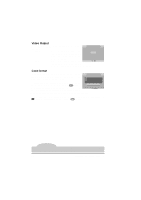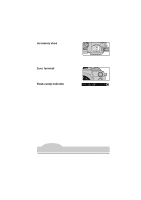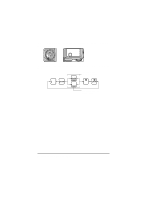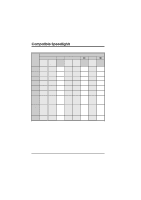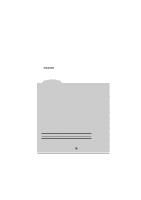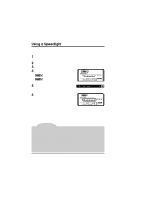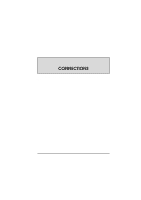Nikon VAA109EA User Manual - Page 110
Flash Photography: Flash Sync Modes
 |
View all Nikon VAA109EA manuals
Add to My Manuals
Save this manual to your list of manuals |
Page 110 highlights
To set the flash sync mode, hold down the flash mode button while turning the main command dial. The camera will cycle through the available flash modes in the order shown below. Programmed auto or aperture priority auto Shutter-priority auto or manual exposure Flash Photography: Flash Sync Modes 97

97
To set the flash sync mode, hold down the flash mode button while turning the
main command dial.
The camera will cycle through the available flash modes in the order shown
below.
Programmed auto or
aperture priority auto
Shutter-priority auto or
manual exposure
Flash Photography: Flash Sync Modes