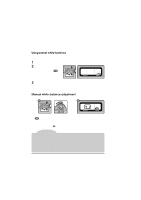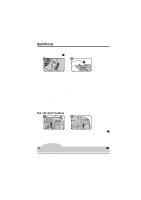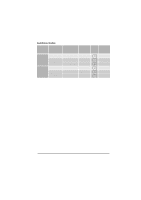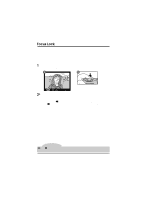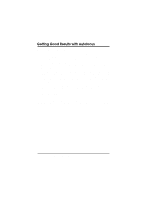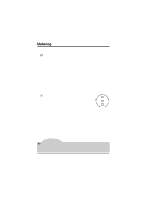Nikon VAA109EA User Manual - Page 50
Focus Lock
 |
View all Nikon VAA109EA manuals
Add to My Manuals
Save this manual to your list of manuals |
Page 50 highlights
Focus Lock Focus lock can be used to focus on a subject not in any of the five focus areas, or on other occasions when you would otherwise be unable to focus on the subject using autofocus. The procedure for using focus lock differs depending on whether you are usingsingle or continuous servo AF. Follow the steps below. 1 Position the subject in the focus area (A) and press the shutter-release button half way (B). A B 2aIn single servo AF, confirm that the in-focus indicator (q) appears in the viewfinder. Focus will remain locked at the current setting as long as the shutter-release button is held half way down. To lock exposure as well as focus, press the button. Focus and exposure will remain locked as long as the button is held down, even if you remove your finger from the shutter-release button. Tip The button can be set to lock only focus, rather than both focus and exposure. See "Custom Settings," item 21. Camera Settings: Focus Lock 37