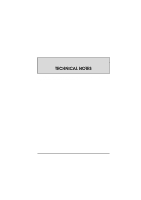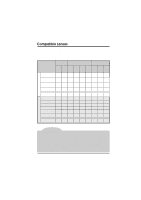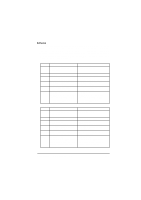Nikon VAA109EA User Manual - Page 125
Cleaning the CCD
 |
View all Nikon VAA109EA manuals
Add to My Manuals
Save this manual to your list of manuals |
Page 125 highlights
Cleaning the CCD The charged-coupled device (CCD) that serves as the D1's picture element is fitted with a low-pass filter to prevent moiré. While this filter prevents dirt from getting onto the CCD, any dirt or dust that finds its way onto the filter may, depending on shooting conditions, appear in photographs taken with the camera. In this case you will need to clean the filter. The low-pass filter is extremely delicate and is easily damaged. It is recommended that you have it cleaned by Nikon-authorized service personnel. How to tell when the filter needs cleaning (I) 1 Set the exposure mode to programmed auto (P) or aperture-priority auto (A) and choose the smallest aperture setting (largest f-number). 2 Take a picture of an evenly-colored, white object, such as a clean, whitecolored wall. Load the photograph onto a computer and examine it on the computer monitor. If the photograph contains dark specks or lines, you will need to have the filter cleaned at a Nikon-authorized service center or clean it yourself as described below. How to tell when the filter needs cleaning (II) 1 The EH-4 AC adapter (available separately) is required for this method. Turn the camera off and connect the AC adapter. 2 Remove the lens and turn the camera on. 3 Keeping the button held down, turn the main command dial to select Custom Setting 8, then turn the sub-command dial to select option 1. The mirror will be raised to the up position and the shutter curtain will open. 112 Technical Notes: Cleaning the CCD