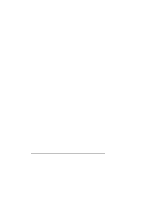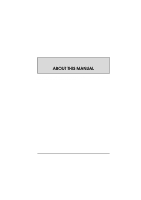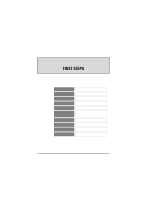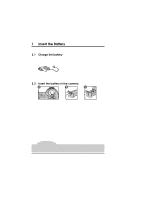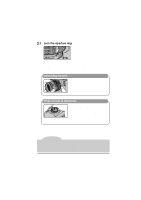Nikon VAA109EA User Manual - Page 15
First Steps, Camera Settings, Custom Settings, Playback, Flash Photography, Connections, Technical
 |
View all Nikon VAA109EA manuals
Add to My Manuals
Save this manual to your list of manuals |
Page 15 highlights
This manual is divided into seven main chapters: First Steps Outlines the steps you will take when using your camera for the first time, from installing the batteries to taking photographs at basic settings. Camera Settings Details the advanced settings of your camera. Custom Settings Describes the options available in the camera's custom settings menu. Playback Details how to play back and delete images recorded with your camera. Flash Photography Lists the flash options available for the D1. Connections Describes how to connect your camera to a computer or television. Technical Notes Lists the accessories available for your camera, describes how to care for the camera's CCD, and provides troubleshooting tips. Tip When taking photographs on important occasions, take a few trial shots to confirm that the camera is functioning properly. Whenever you are in doubt about how a photograph will turn out, you can take a trial shot and play it back in the camera's LCD monitor. 2 About This Manual