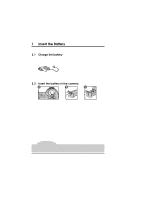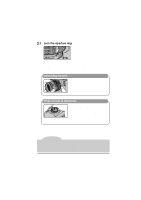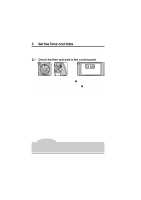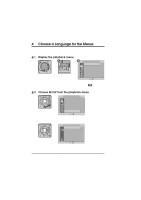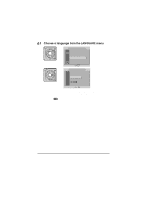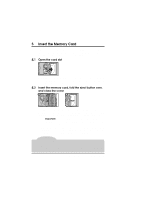Nikon VAA109EA User Manual - Page 22
Set the time and date
 |
View all Nikon VAA109EA manuals
Add to My Manuals
Save this manual to your list of manuals |
Page 22 highlights
3.2 Set the time and date A B To set the time and date, turn the camera on and hold the autobracketing button down for more than two seconds while pressing the exposure compensation button (A). The year indicator in the control panel on top of the camera will flash (B). Set the year using the main command dial. Pressing the exposure-compensation button will cause the month, day, hour, and minute to be displayed in turn; the item currently displayed can be set using the main command dial. Press the exposure compensation button when the minute is displayed to clear the time and date from the display, putting any changes into effect (the display disappears automatically, cancelling changes to settings, if no operations are performed for three minutes). Note The time/date display is cleared from the control panel when the shutter-release button is pressed half way. Changes to the time and date will not be saved. First Steps: Set the Time and Date 9