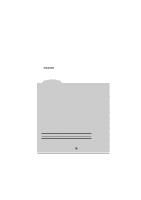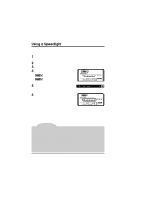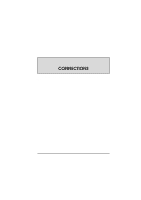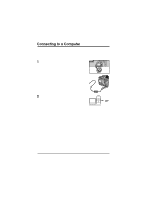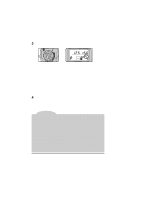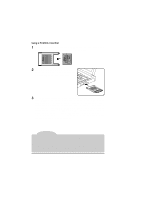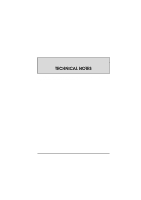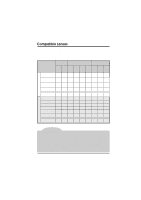Nikon VAA109EA User Manual - Page 117
Nikon Capture, Nikon View DX
 |
View all Nikon VAA109EA manuals
Add to My Manuals
Save this manual to your list of manuals |
Page 117 highlights
3 Turn the camera on. Then, holding down the mode dial lock release, turn the mode dial to PC (PC mode). If the camera is properly connected and Nikon Capture is running on your computer, the letters "PC" will be displayed in the control panel on top of the camera ("PC" is not displayed when Nikon View DX is running). Refer to your software manual for information concerning the operations that can be performed while the camera is connected to a computer. If the camera is not connected to a computer, or if it is connected when neither Nikon View DX nor Nikon Capture is installed, the camera will function as it would in single-frame shooting or continuous shooting modes. The only differences are that the frame advance mode (single or continuous) is set using Custom Setting item 30, and that photographs are not displayed on the monitor in capture-preview mode, record-and-review mode, or in single-image playback. 4 Before disconnecting the IEEE 1394 cable from the camera, turn the camera off. Do not turn the camera off or disconnect the camera when data transfer is in progress. Notes Do not use the camera with the computer while battery power is low or the batteries are exhausted. If the battery indicator changes to low or starts to flash while the camera and computer are connected, wait for data transfer to terminate, then disconnect the camera and replace the batteries or connect the EH-4 AC adapter (sold separately). It is recommended that the camera be powered by the EH-4 AC adapter (available separately) when you are using the Nikon digital camera D1 with Nikon View DX. When using an EN-4 battery pack, be aware that leaving the camera connected when the battery is exhausted may shorten battery life. Should the battery become exhausted, insert a fully charged spare battery without delay or disconnect the camera from the computer. The amount of charge remaining is shown by the battery indicator in the control panel on top of the camera. Only photographs that conform to the Design Rule for Camera File Systems (DCF) can be transferred from the camera to the computer in PC mode while Nikon Capture is running on the computer. 104 Connections: Connecting to a Computer