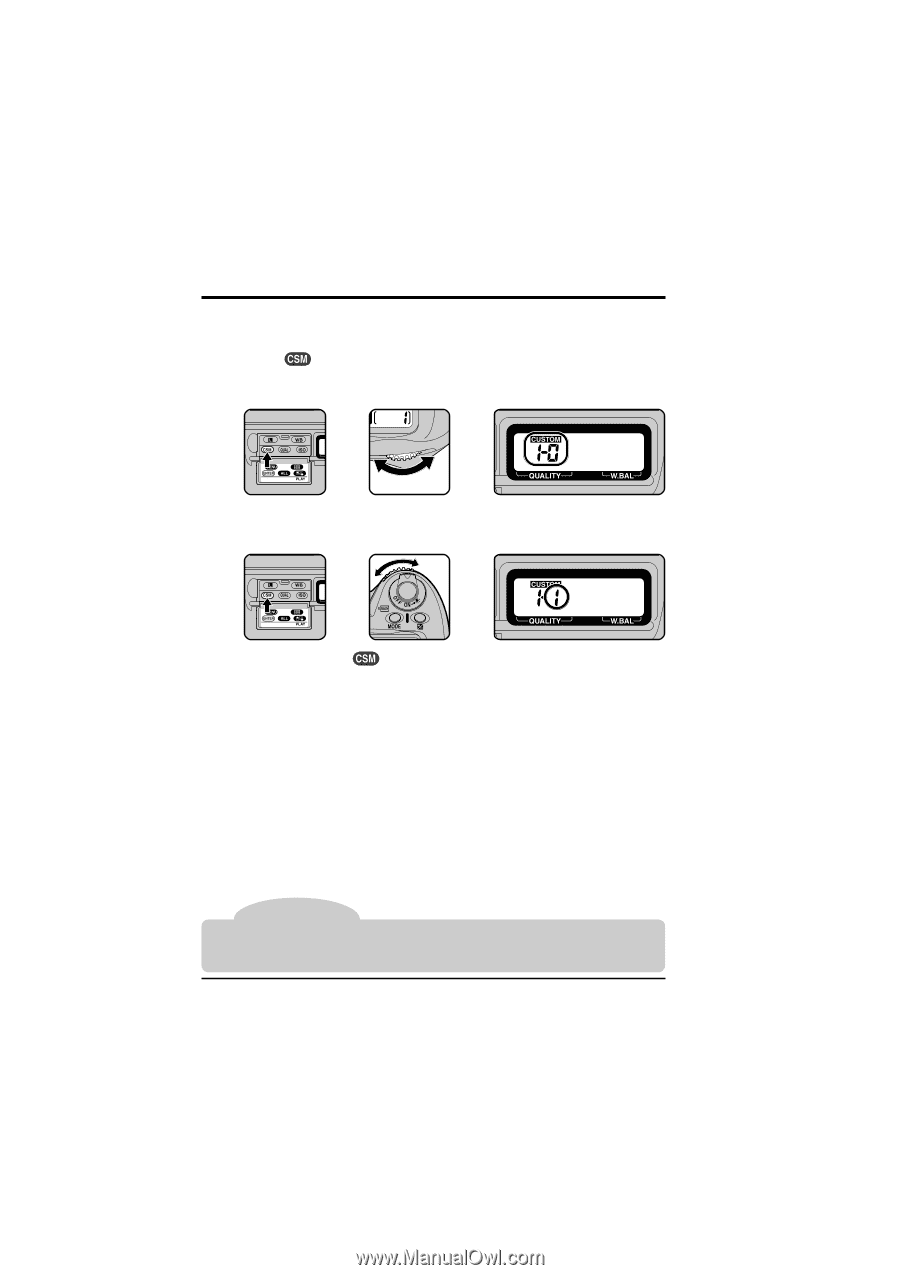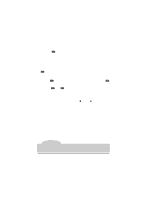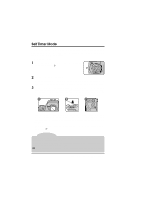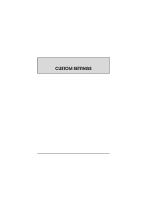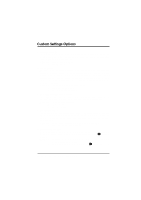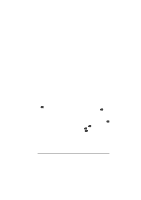Nikon VAA109EA User Manual - Page 79
Changing Custom Settings
 |
View all Nikon VAA109EA manuals
Add to My Manuals
Save this manual to your list of manuals |
Page 79 highlights
Changing Custom Settings To make changes to custom settings: 1 Select the desired item by rotating the main command dial while holding down the button. The rear control panel will show the item number and the option currently selected for that item (e.g., "1-0" for "Item 1, option 0"). The D1 offers a total of 32 items (0-31), each with its own menu of options. 2 Select an option for the chosen item by rotating the sub-command dial. After you release the panel. button, CUSTOM will appear in the rear control Tip To return custom settings to their default values, perform a two-button reset as described in "Two-Button Reset" at the end of this chapter. Only settings in the current custom set (see "Custom Settings Options," item 0) will be reset. 66 Custom Settings: Changing Custom Settings