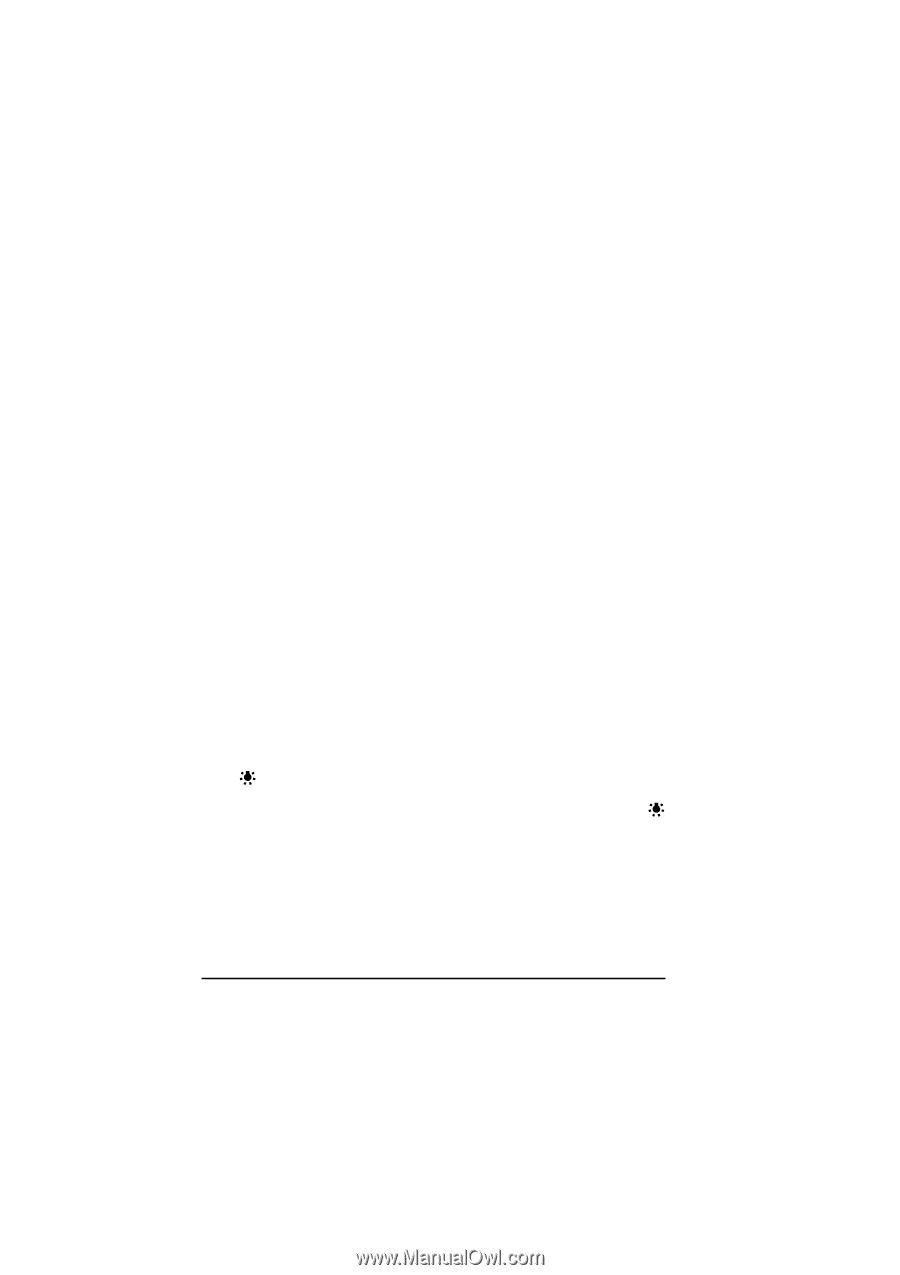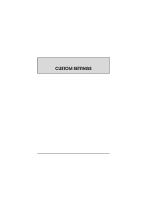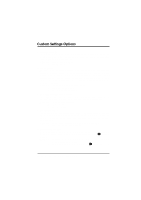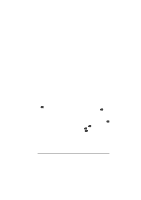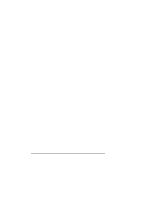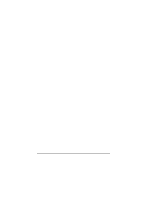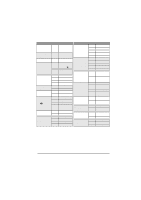Nikon VAA109EA User Manual - Page 83
Custom Settings: Custom Settings Options
 |
View all Nikon VAA109EA manuals
Add to My Manuals
Save this manual to your list of manuals |
Page 83 highlights
14. Center-Weighted Metering Area By default, center-weighted metering assigns the greatest weight to a circle in the center of the viewfinder 8 mm (0.32˝) in diameter. The diameter of the area assigned the greatest weight can be changed to 6 mm (0.24˝), 10 mm (0.39˝), or 13 mm (0.51˝), or exposure can be based on the average lighting for the entire frame. Option: 6 Greatest weight assigned to a 6 mm circle 8 Greatest weight assigned to an 8 mm circle (default) 10 Greatest weight assigned to a 10 mm circle 13 Greatest weight assigned to a 13 mm circle A Exposure based average for entire frame 15. Time Delay for Auto Meter-Switch-Off By default, exposure indicators are displayed in the control panel on top of the camera for six seconds after the camera is turned on. This can be changed to four, eight, or sixteen seconds. Option: 4 Four-second delay 6 Six-second delay (default) 8 Eight-second delay 16 Sixteen-second delay 16. Self-Timer Duration When photographs are taken using the self-timer, the default delay between the time the shutter-release button is pressed all the way down and the time the shutter is released is ten seconds. The timer can also be set to delays of two, five, or twenty seconds. Option: 2 Two-second delay 5 Five-second delay 10 Ten-second delay (default) 20 Twenty-second delay 17. LCD Illumination By default, the LCD illuminator comes on when the power switch is turned to . Using this item, the illuminator can be set to come on when any button is pressed. Option: 0 LCD illuminator comes on when power switch is turned to (default) 1 LCD illuminator comes on when any button is pressed 18. LCD Monitor Auto Power Off The time the LCD monitor will remain on if no operations are performed during playback can be set using this item. Option: 0 Twenty seconds (default) 1 One minute 2 Five minutes 3 Ten minutes 70 Custom Settings: Custom Settings Options