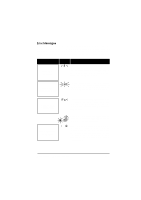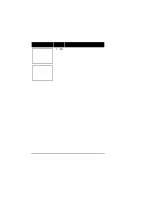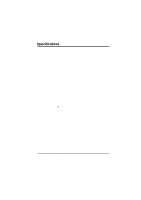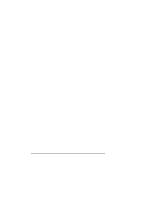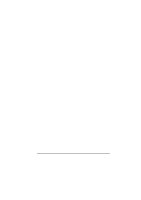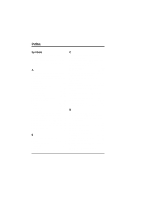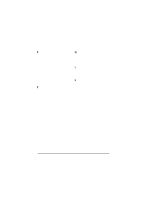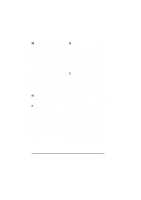Nikon VAA109EA User Manual - Page 139
EN-4 Ni-MH Battery Pack, 7.2 V DC can be recharged
 |
View all Nikon VAA109EA manuals
Add to My Manuals
Save this manual to your list of manuals |
Page 139 highlights
Depth-of-field preview: Lens aperture can be stopped down by pressing depth-of-field preview button Top control panel: Display includes shutter-speed lock indicator, shutter speed, exposure compensation, date, aperture lock indicator, aperture, operating mode, clock-battery indicator, exposure compensation indicator, auto bracketing indicator, exposure indicator, exposure mode, flexible program indicator, flash sync mode, AF area mode, focus area, battery indicator, frame count, number of exposures remaining, card indicator Rear control panel: Display includes custom-settings indicator, B&W indicator, sensitivity, custom setting, file type, number of exposures remaining, image quality, sensitivity indicator, monitor indicator, white-balance mode, card indicator Remote control: Remote control via 10-pin remote terminal or IEEE 1394 interface (400 Mbps) Power source: EN-4 Ni-MH Battery Pack, 7.2 V DC (can be recharged with optional MH-16 or MH-15 Quick Chargers); EH-4 AC adapter (sold separately), 100-240 V AC Power switch: Includes LCD illuminator switch Exposure meters: Turn off automatically if no operation performed for six seconds; can be re-activated by lightly pressing the shutter-release button or by pressing the AF-ON button. Battery indicators: (battery fully charged), (low battery), (battery exhausted); if no indicators appear, batteries are completely exhausted or improperly installed Tripod socket: Custom settings: 1/4 in. (JIS standard) 32 settings from 0-31 available (see "Custom Settings") Two-button reset: Settings restored to defaults by pressing CSM and ISO buttons simultaneously (some settings not restored) Dimensions: Approx. 157 (W) × 153 (H) × 86 (D) mm (6.2 × 6.1 × 3.4 in.) Weight: Approx. 1.1 kg (2.5 lbs.) without batteries Accessories: EG-D1 video cable, BF-1A body cap, monitor cover, AN-D1 camera strap Options: EN-4 Ni-MH Battery Pack, MH-16 Quick Charger, EH-4 AC Adapter, CompactFlash memory cards, EC-AD1 PC card adapter, SB-28DX Speedlight, SC-D1 IEEE 1394 cable, DK-14 Antifog Finder Eyepiece, Nikon View DX browser software, Nikon Capture control software (standard accessories may differ depending on country or region of sale) Note The LCD illuminator will gradually get darker over time. This is normal; if desired, the illuminator can be replaced for a fee by a Nikon-authorized technician. 126 Technical Notes: Specifications