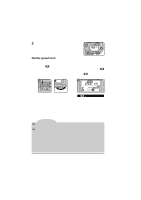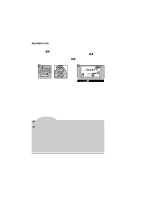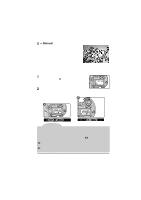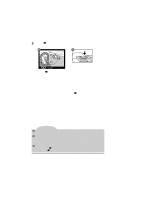Nikon VAA109EA User Manual - Page 61
Camera Settings: Exposure Mode
 |
View all Nikon VAA109EA manuals
Add to My Manuals
Save this manual to your list of manuals |
Page 61 highlights
3 Check exposure in the electronic analog exposure display in the viewfinder or the control panel on top of the camera, and readjust settings to achieve the desired result. Reading the electronic analog exposure display The electronic analog exposure display shows the amount the image will be over- or under-exposed if a photograph is taken at current settings. The display varies depending on whether exposure compensation is displayed in increments of 1/3, 1/2, or 1 EV (the illustrations below show the electronic analog exposure display in the control panel on top of the camera). 1/3 EV Increments +2 +1 0 -1 -2 1/2 or 1 EV Increments Overexposed ➔Underexposed ➔ ➔ Overexposed ➔Underexposed +3 +2 +1 0 -1 -2 -3 Some examples of how to read the display are given below. 1/3 EV Increments Optimal exposure 1/2 or 1 EV Increments Optimal exposure Underexposed by 2/3 EV Underexposed by 1 EV Overexposed by more than 2 EV Overexposed by more than 3 EV If the limits of the camera's metering system are exceeded, the electronic analog exposure display will flash. Note When using an AF Micro-Nikkor lens When setting aperture by means of the sub-command dial, you need not take the exposure ratio into account if you are using an external exposure meter. Compensation that takes the exposure ratio into account is only necessary if you are using the lens aperture ring. 48 Camera Settings: Exposure Mode