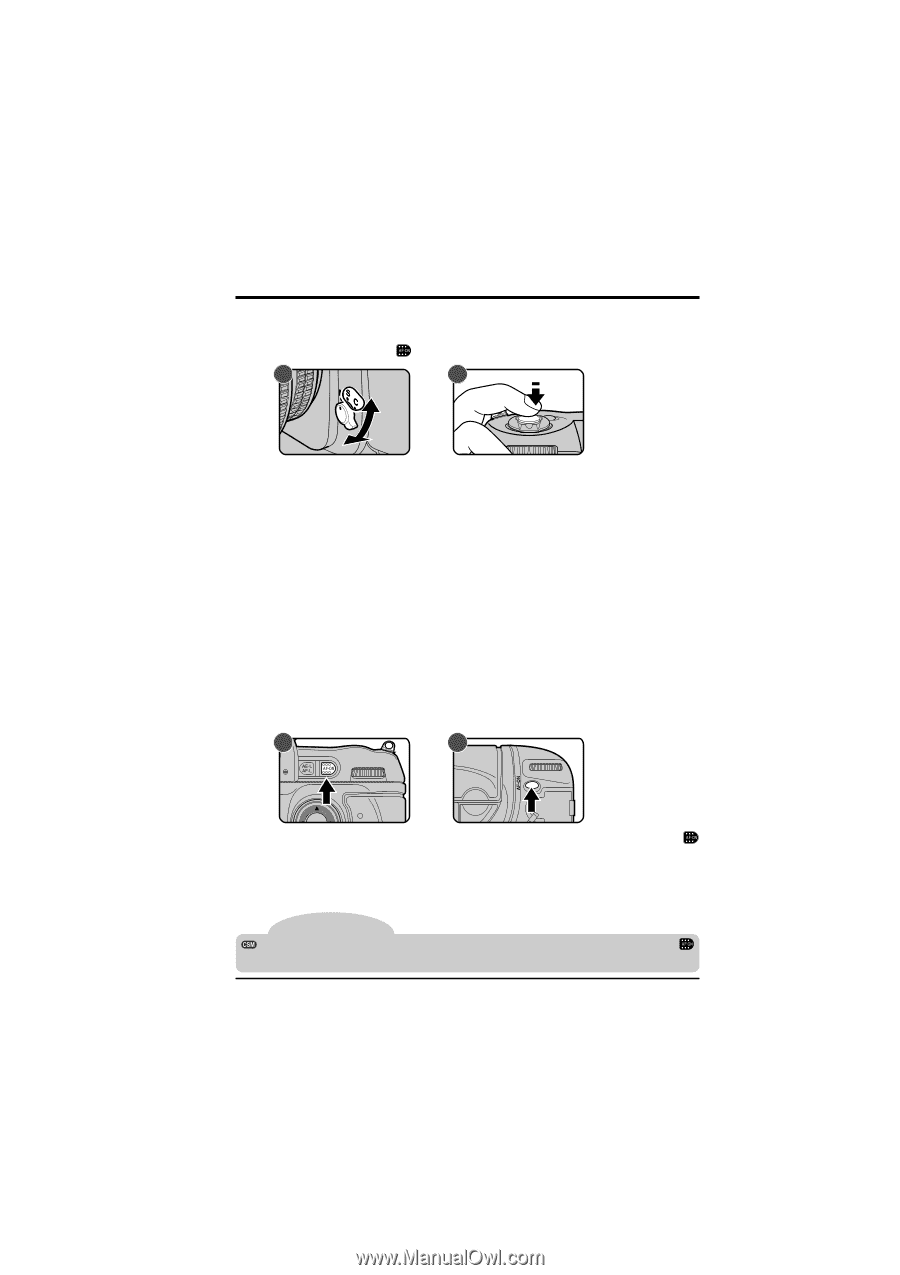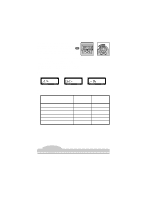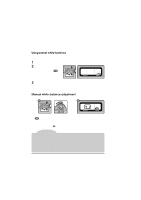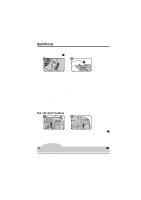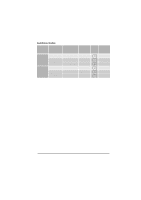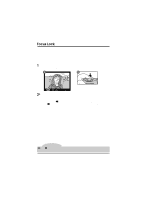Nikon VAA109EA User Manual - Page 46
Autofocus
 |
View all Nikon VAA109EA manuals
Add to My Manuals
Save this manual to your list of manuals |
Page 46 highlights
Autofocus When the focus-mode selector (A) is set to S (single servo AF) or C (continuous servo AF), the camera focuses automatically when the shutter-release button is half-pressed (B), or the button is held down (see below). A B S Single servo AF (focus priority): When the subject is at rest, the camera focuses when the shutter-release button is pressed half way. Focus remains locked as long as the shutter-release button is held in this position (focus lock). If the subject was moving when the shutterrelease button was pressed half way, the camera will focus continuously as long as the subject continues to move and the shutterrelease button is kept lightly pressed (focus tracking). Focus will lock when the subject comes to a halt. The shutter can only be released when the in-focus indicator (q) appears in the viewfinder (focus priority). C Continuous servo AF (release priority): The camera focuses continuously as long as the shutter-release button is held half way down, and focus will automatically track moving subjects (focus tracking). The shutter can be released even when the in-focus indicator (q) is not displayed in the viewfinder (release priority). The "AF start" buttons A B An alternative means of activating the autofocus operation is to press the button (A) or, when the shutter-release button lock for vertical shooting is disabled, the AF-ON button (B). Both buttons perform the same function as pressing the shutter-release button half way. Tip You can set the camera to perform an autofocus operation only when the button or AF-ON button is pressed. See "Custom Settings," item 4. Camera Settings: Autofocus 33